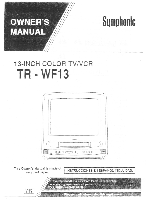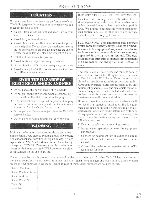Symphonic TR-WF13 Owners Manual
Symphonic TR-WF13 Manual
 |
View all Symphonic TR-WF13 manuals
Add to My Manuals
Save this manual to your list of manuals |
Symphonic TR-WF13 manual content summary:
- Symphonic TR-WF13 | Owners Manual - Page 1
Sumphonic /// 13-INCH COLOR TVNCR TR WF13 Chi 0 (1 t) b CD _DM This Owner's Manual is made of recycled paper. INSTRUCCIONES EN ESPANOL INCLUIDAS. /1 If you need additional assistance for set-up or operating after reading owner's manual, please call TOLL-FREEi1400-242-715t ---77771717--n=ar - Symphonic TR-WF13 | Owners Manual - Page 2
PARTS INSIDE. REFER SERVICING TO QUALIFIED SERVICE PERSONNEL. A THIS SYMBOL INDICATES THAT DANGEROUS VOLTAGE CONSTITUTING A RISK OF ELECTRIC SHOCK IS PRESENT WITHIN THIS UNIT. THIS SYMBOL INDICATES THAT THERE A ARE IMPORTANT OPERATING AND MAINTENANCE INSTRUCTIONS IN THE LITERATURE ACCOMPANYING - Symphonic TR-WF13 | Owners Manual - Page 3
DISCHARGE UNIT MEC SECTION 810.201 ELECTRIC SERVICE EQUIPMENT NEC; - NALDRAL S2898A CODE to proper grounding of the mast and supporting structure. grounding of the lead-in wire the operating instructions. Adjust only those controls that are covered by the operating instructions, as improper - Symphonic TR-WF13 | Owners Manual - Page 4
your unit, unplug the power cord immediately and take the unit to our Authorized Service Center for servicing. • Do not put your fingers or objects into the TV/VCR cassette unless the modifications are expressly approved in the instruction manual. The user could lose the authority to operate - Symphonic TR-WF13 | Owners Manual - Page 5
SELECTING THE LANGUAGE . 13 DAYLIGHT-SAVING TIME 13 CLOCK SET UP (AUTO / MANUAL) 14 ON SCREEN DISPLAY 16 E SPECIAL FEATURES 16 DEGAUSSING 16 REAL TIME TIMER 26 SLEEP TIMER 27 E MAINTENANCE 27 ■ TROUBLESHOOTING GUIDE 28 E SPECIFICATIONS 29 I CABLE CHANNEL DESIGNATIONS 29 III - Symphonic TR-WF13 | Owners Manual - Page 6
I VIT RES • Infrared remote control • Bilingual on screen menu display selectable in English or Spanish • Rea time counter-This shows the elapsed recording or playback time in hours. minutes. and seconds. The -" indication will appear when the tape is rewound further than the tape counter position - Symphonic TR-WF13 | Owners Manual - Page 7
NIDEO CASSETTE, This TVNCR will operate with any cassette that has the VHS mark. For best results. we recommend the use of high-quality tapes. Do not use poor quality or damaged tapes. PR.EC ON.5 711 • Avoid moisture. Moisture condensation may occur on the tape if it is moved from a cold place - Symphonic TR-WF13 | Owners Manual - Page 8
OPERATING, CONTROLS AM) FUNCTIONS NOTE: • Some controls are located on both the TV/VCR and on the remote control, some are only located on one, some controls operate certain functions only in one location. See each description for details. • We do not recommend the use of universal remote controls. - Symphonic TR-WF13 | Owners Manual - Page 9
. CLEAR button-Press to cancel a setting of timer program (See page 25). COUNTER RESET button- Press to reset counter to 8 REC button- Press for manual recording. 0:00:00. OTR button- Activates One Touch Recording. 20 GAME button- Sets the game mode and external (only on the TV/VCR) input mode - Symphonic TR-WF13 | Owners Manual - Page 10
PREPARATION FOR USE ANTENNA/CABLE CONNECTIONS VHF/UHF SEPARATE A NTENNA S In some areas it will be necessary to use an outdoor antenna. VHF/U111: Cal-MINED ANTENNA The VHF/UHF Rod Antenna (supplied) is detachable. Insert the stem of the antenna into the hole on the upper-back portion of the TVNCR - Symphonic TR-WF13 | Owners Manual - Page 11
CABLE KITH CONVERTER/ DESCRAMBLER BOX OR £4 TELITE BOX. If your cable service supplies you with a converter box or if you use a satellite system, you can use the basic connection shown here. By using this connection you can - Symphonic TR-WF13 | Owners Manual - Page 12
SET UP FOR -USE You can program the tuner to scan all the channels you receive in your area. You must use the remote control for the this procedure. NOTE: Channel memory programming is NOT needed when connected to a cable box or satellite box. Just select the TVNCR channel selector to the output - Symphonic TR-WF13 | Owners Manual - Page 13
FWD/110- or REW/4 button until [ON] appears. Press the MENU button to return to TV mode. - SETTING CLOCK - ALTTOCLOCA ,QV, AUrOtA,OCK Ck, (AUTO, MANUAL CLOCK. SET ▪ EST . !OR Select "ENGLISH" or "ESPAI;1OL"= Spanish using the F.FWD/10- or REW/4 button. 7 1.111-; THE D 17 Press the MENU - Symphonic TR-WF13 | Owners Manual - Page 14
broadcast by the PBS station in your area, using a new service called Extended Data Service (XDS). Make sure ... • Use the remote control for clock's time has become incorrect for some reason. Ifyou enter the channel number manually. • If the TVNCR is connected directly to a cable • it may take - Symphonic TR-WF13 | Owners Manual - Page 15
/V button until your desired day appears. (Example: 1st 01) Then. press the F.FWD/10- button. - MANUAL CLOCK 5E1 - MONTH DAB ea . YEAR HOJR WAITE Press the PLAY/A or STOP/V r - MANUAL CLOG,. M.7.r., DAY - button until your desired year OS 01 appears. (Example: 1998) NOUR PA,M, E Then - Symphonic TR-WF13 | Owners Manual - Page 16
ON SCREEN DISPLA1 To check the Counter. Clock and Channel number on the TV screen. press the DISPLAY button on the remote control. Each time you press the DISPLAY button on the remote control. the TV screen will change as follows: 'aptioi? ru,wie • Counter mode: After 5 seconds. only the counter - Symphonic TR-WF13 | Owners Manual - Page 17
T OPE R I C WATCHING ATV PROGRAM PICTURE CO Wit. • Press the POWER button to turn on the TVNCR. Press the CHANNEL A or V button to select your desired channel number or press the number buttons on the remote control. Remember: If the TVNCR is connected to a cable box Or satellite box. the TV/ - Symphonic TR-WF13 | Owners Manual - Page 18
CLOSED CAPTION SYSTEM You can view specially labeled (cc) TV programs, movies, news. pre-recorded tapes with either a dialogue caption or text display. CAPTION mode: By choosing the caption mode. you can watch dramas. movies and news while captioning the dialogues and the contents of news. TEXT - Symphonic TR-WF13 | Owners Manual - Page 19
other than your own. noise lines (black and white streaks) may appear on the playback picture. If this occurs, you can adjust the tracking control manually by pressin.g. the CHANNEL A. or V button until the streaks disappear. To return to the DTR function. stop the tape once and start playback again - Symphonic TR-WF13 | Owners Manual - Page 20
SPECIAL PLAYBACK Make sure ... • Use the remote contro€ for this procedure. • TVNCR power must be turned on. • Insert a prerecorded tape. • Before playback. follow steps below. RENTAL PLAYBACK This function enables you to improve the picture quality when playing back worn cassettes such as rented - Symphonic TR-WF13 | Owners Manual - Page 21
SEA RCH Make sure ... • Use the remote control for this procedure. • TVNCR power must be turned on. • Insert a tape. ZERO RETURN This function can search easily a beginning point that you want to review by rewinding or fast forwarding. NOTE: Zero Return WILL NOT work on a blank tape or a blank - Symphonic TR-WF13 | Owners Manual - Page 22
RECORDING Make sure ... • TVNCR power must be turned on. • Insert a cassette tape with its erase prevention tab in place. (If necessary. rewind or fast forward the tape to the point at which you want to begin recording.) NOTE: This unit will ONLY record and view the same channel. NORMAL REttitanNG - Symphonic TR-WF13 | Owners Manual - Page 23
OTR -(One Touch Recording) This function enables you to set a recording length simply by pressing the REC/OTR button on the TVNCR. Make sure ... • TV/VCR power must be turned on. • insert a cassette tape with its erase prevention tab in place. (If necessary. rewind or fast forward the tape to the - Symphonic TR-WF13 | Owners Manual - Page 24
to record on specific days, daily or weekly within a 1 year period. And press the F.FWID/10- button. • If you have not yet set the clock. "MANUAL CLOCK SET" appears. If so. follow stops [31 to [81 on page 15. Then set the timer recording. -MENU- ... TIMER PROGRAMMING NCTURE CONTTO. $E11000 CLOCK - Symphonic TR-WF13 | Owners Manual - Page 25
Press the PLAY/A or STOP/V button until the desired hour appears. (Example: " 7. PM" for 7:30PM) Then, press the F.FWD//0- button. -TIMER PROGRAMMING - C. D'L E. 0' v-40 go. - Press the PLAY/A or STOP/V - TIMER PROGRAIARK • C., DATE bEG,i. ETC button until the desired minute appears. ( - Symphonic TR-WF13 | Owners Manual - Page 26
RECORD button for timer recording. • Recording begins automatically at the Start time. • If you are recording using a Timer mode. you may not operate the unit manually. • The erase-prevention tab on the cassette must be in place (or you must put tape over the hole). • If the erase-prevention tab is - Symphonic TR-WF13 | Owners Manual - Page 27
become inoperative. do not try to correct the problem by yourself. There are no user-serviceable pans inside. Turn off, unplug the power cord. and take the unit to the nearest our Authorized Service Center for servicing. To locate an authorized service center. please call 1-800-2427158. - 27 - EN - Symphonic TR-WF13 | Owners Manual - Page 28
TROUBLESHOOTING GUIDE If you have followed the instructions contained in this manual and have difficulty in operating your TVNCR, locate the PROBLEM in the left column below. Check the corresponding CORRECTIVE ACTION column to remedy the problem. PROBLEM consult nearest Authorized Service I Center. - Symphonic TR-WF13 | Owners Manual - Page 29
SPECIFICATIONS VERA I. SPECIFICATIONS ELECTRICAL SPECIFICATIONS CRT : 13 inch in-line gun. 90' deflection tube Television system : NTSC-M Closed caption system :§15.119/FCC Video Heads : Rotary two-head Tape width : 1/2 inch Tape speed SP: 33.40mm/sec. LP: 16.67mm/sec. SLP : 11.12mm - Symphonic TR-WF13 | Owners Manual - Page 30
original retail purchaser. A purchase receipt or other proof of original retail purchase will he required together with the product to obtain service under this warr.inty. This warrant; shall not hr extended to any other person or transieree. This warrantyis voidandofnoeffectifany serial numberson
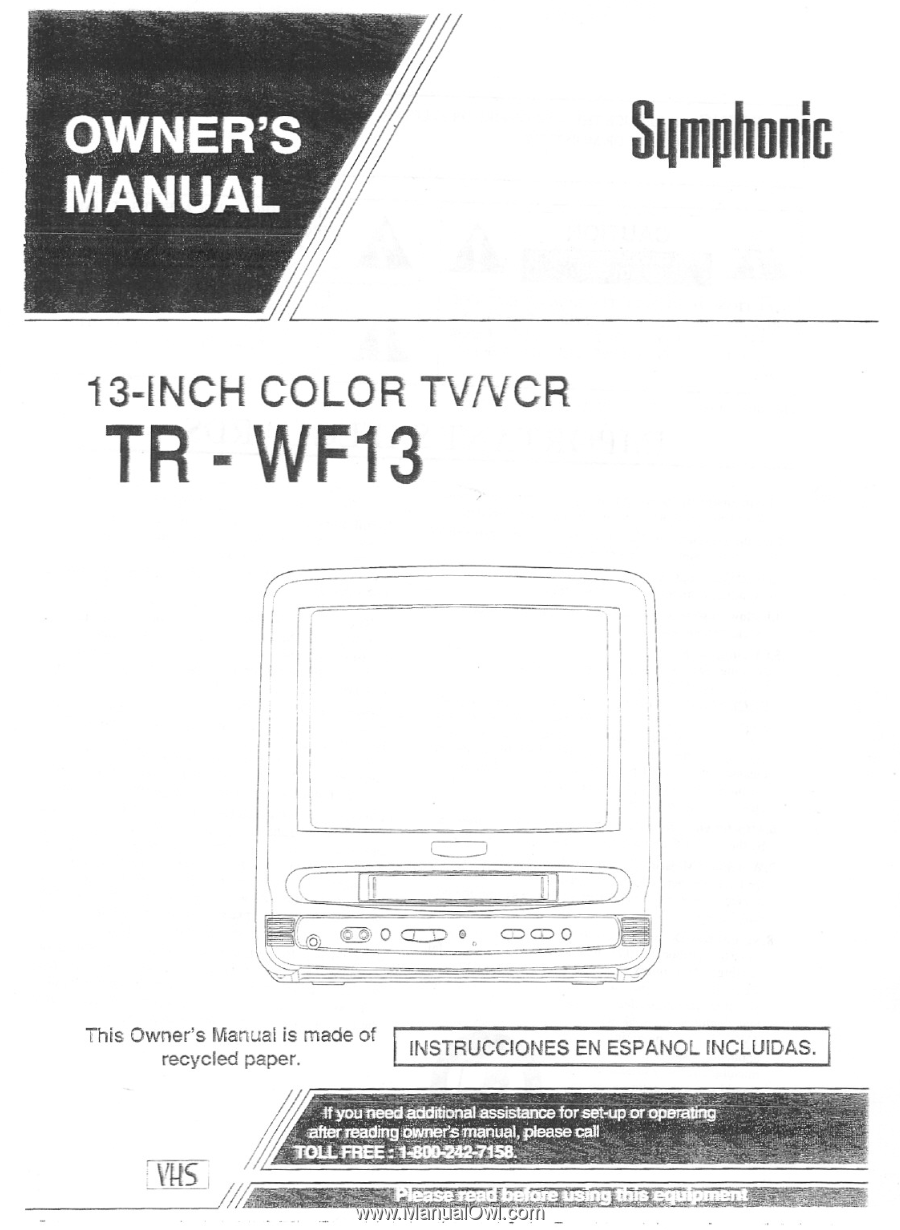
OWNER'S
MANUAL
Sumphonic
///
13
-INCH
COLOR
TVNCR
TR
WF13
Chi
0
(1
t)
b
CD
_DM
This
Owner's
Manual
is
made
of
recycled
paper.
/1
INSTRUCCIONES
EN
ESPANOL
INCLUIDAS.
If
you
need
additional
assistance
for
set-up
or
operating
after
reading
owner's
manual,
please
call
TOLL
-FREEi
1400-242-715t
---77771717--n=ar