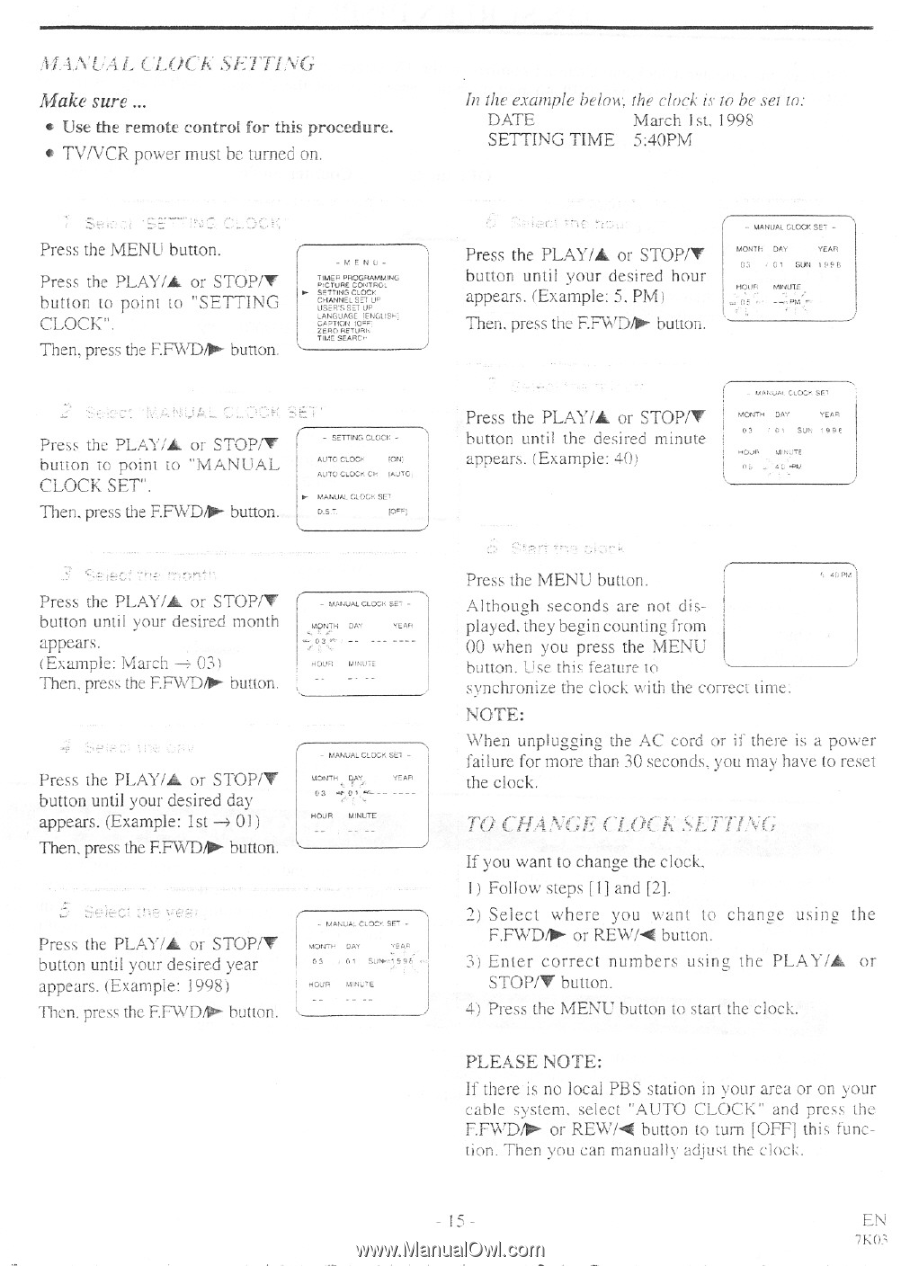Symphonic TR-WF13 Owners Manual - Page 15
Mfno., Traer
 |
View all Symphonic TR-WF13 manuals
Add to My Manuals
Save this manual to your list of manuals |
Page 15 highlights
41.-11.A1.;A L. CLOCK SETTLVG Make sure ... • Use the remote control for this procedure. • TVNCR power must be turned on. In the example beicm; the clock is- to be set to: DATE March 1st, 1998 SEIIING TIME 5:40PM Press the MENU button. Press the PLAY/A or STOP/V button to point to "SETTING CLOCK". Then, press the F.FWD/10- button. -MFNO. TRAER 0ROGRAMLONG R,CTUPL CONTROL ► SETTING CLOCK CHANNEL SET U' USER'S SE1 UP LANGUAGE ;ENGUS.' CA.TKA3 ZERO RFTuRI, TIME SEAR0.• Press the PLAY/A or STOP/V button until your desired hour appears. (Example: 5. PM) Then, press the F.FAVD/10- button. MANUAL CLOGS - MOAN DAY 01 YEAR P98 HOUR • ; L MHLRE • Press the PLAY/A. or STOP/V button to point to "MANUAL CLOCK SET". Then. press the FIFWD/10- button. - SETTLE:CLOCK - AUTO COCA: AUTO CLOCe. Cot IAJTC. WAWA!. (AOC*: SE, J Press the PLAY/A. or STOP/V • button until the desired minute appears. (Example: 40) ..4ANuA. CLOD, SF, Mer4 , 4 DAY YEAR 01 • C.. SUF. 'PPS n .4) Press the PLAY/A or STOP/V button until your desired month appears. (Example: March 0) Then, press the F.FWD/Or- button. 1 - suuev.I.C.LCG" EX- - MONTH 31, "TAR - - -- • HOUR NNA)7E Press the PLAY/A or STOP/V button until your desired day appears. (Example: 1st 01) Then. press the F.FWD/10- button. - MANUAL CLOCK 5E1 - MONTH DAB ea . YEAR HOJR WAITE Press the PLAY/A or STOP/V r - MANUAL CLOG,. M.7.r., DAY - button until your desired year OS 01 appears. (Example: 1998) NOUR PA,M, E Then. press the F.FWD/I0- button. I,- Press the MENU button. Although seconds are not dis- played. they begin counting from 00 when you press the MENU button. Use this feature to -J synchronize the clock with the correct time: NOTE: When unplugging the AC cord or if there is a power failure for more than 30 seconds, you may have to reset the clock. TO CHANGE CLOCK SLTTING If you want to change the clock. 1) Follow steps [1] and [2]. 2) Select where you want to change using the F.FWD/10- or REW/4 button. 3) Enter correct numbers using the PLAY/A or STOP/V button. 4) Press the MENU button to start the clock. PLEASE NOTE: If there is no local PBS station in your area or on your cable system. select "AUTO CLOCK" and press the F.FWD/1•• or REW/-4 button to turn [OFF] this function. Then you can manually adjust the clock. - IS- EN 7K03