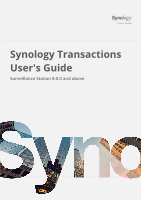Synology DS418 Transactions in Surveillance Station 8.1.0 and above - Page 4
Compatibility of Synology Transactions, Basic integration methods, Special integration, License
 |
View all Synology DS418 manuals
Add to My Manuals
Save this manual to your list of manuals |
Page 4 highlights
Compatibility of Synology Transactions Basic integration methods Surveillance Station is compatible with devices that transmit data by network or COM port. If your device transmits data using one of the two interfaces, you can set up your device in Surveillance Station. There are three ways Surveillance Station receives raw data from a transaction device: • TCP: Set up an IP address and port to receive data over TCP connection. Note that Surveillance Station only receives data as a TCP client. The received raw data are the contents above TCP including the package headers. • Serial Port: Receive data via COM port (RS232). Note that this option is only available if your NAS comes with a COM port interface. Currently, only the NVR model NVR1218 supports this interface. • Surveillance Station WebAPI: Receive raw data using Surveillance Station WebAPI. For more information, please refer to the section on How to use WebAPI to send transactions. Special integration Integration with the AXIS Barcode Reader can be used to monitor factory production lines or used during checkouts in supermarkets to monitor transactions along with video recordings. However, only AXIS cameras support AXIS Barcode Reader. For more information on AXIS Barcode Reader, please refer to the FAQ in the Synology official website. License One transaction device will be counted as one device when calculating the maximum number of supported devices for each NAS model, however two device licenses will be required to set up a transaction device in Surveillance Station without pairing it with a camera. Including a paired camera to the setup will require an additional device license. Please refer to the following scenarios: • To receive transaction data, 2 licenses will be required to set up 1 transaction device in Surveillance Station. • To overlay transaction data on the video images from a paired camera, 3 licenses will be required to set up 1 transaction device and 1 paired camera in Surveillance Station. Introduction 03