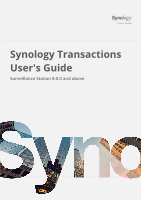Synology DS418 Transactions in Surveillance Station 8.1.0 and above - Page 5
Installation, Connect Transaction Devices to NAS
 |
View all Synology DS418 manuals
Add to My Manuals
Save this manual to your list of manuals |
Page 5 highlights
Installation This chapter introduces how to add transaction devices in Surveillance Station, and contains complete instructions for hardware and software installation. Connect Transaction Devices to NAS Communication with transaction devices in Surveillance Station are done using three methods: TCP, serial ports, and WebAPI. TCP and WebAPI sends data over the Internet, while the serial port sends data via a COM port. Installation If your transaction device has network interfaces, make sure your device is connected to a network after configuring the IP settings. After the network settings have been configured, set up your device as a TCP server and make sure data can be transmitted to a specific port. Surveillance Station will receive data as a TCP client from the specified port. If you wish to develop your own software for more control on data transmission, it is recommended to use Surveillance Station WebAPI to transmit data since setting filter rules for raw transaction data will not be required when using Surveillance Station WebAPI. However, some traditional transaction devices only provide COM ports for data transmission. Selected Synology NVR devices also provide you the option to transmit data to Surveillance Station via a COM port. To receive data from the device, you only need to connect the device via COM port. If you want to transmit data over the network with devices with COM ports only, you can reference other third-party solutions for serial over LAN transferring. 04