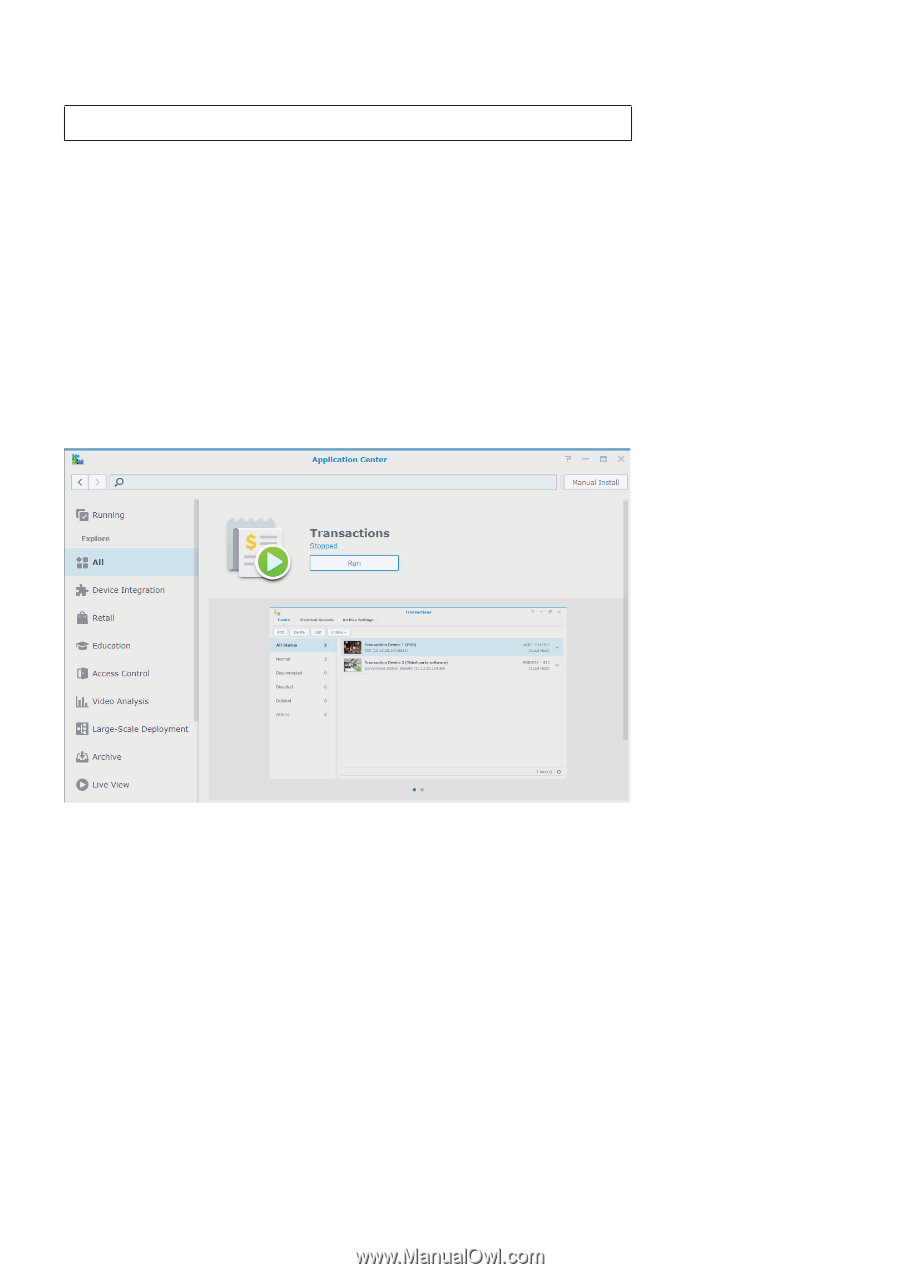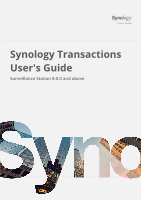Synology DS418 Transactions in Surveillance Station 8.1.0 and above - Page 6
Add Transaction Devices in Surveillance Station, NVR1218, Transactions, Add-ons, Third-party software
 |
View all Synology DS418 manuals
Add to My Manuals
Save this manual to your list of manuals |
Page 6 highlights
Note: Currently, only selected Synology NVR models provide COM port interface (e.g. NVR1218). Add Transaction Devices in Surveillance Station The following steps demonstrate how to add transaction devices in Surveillance Station if your device is able to properly connect to Surveillance Station. Enable Transactions service Enable Transactions in the Add-ons application before operating transaction devices. Transactions can be installed in Surveillance Station on every NAS/NVR models for free, but adding transaction devices will require additional device licenses. Please refer License for more information. Installation Set up the Transactions source of transaction devices Launch the Transactions application and choose to add a transaction device. You may select POS, Third-party software, or AXIS Barcode Reader from the Transactions source dropdown menu in the Add Transaction Device Wizard window. The first two options are used for identifying the device and will not affect the connection type or other settings. However, the option AXIS Barcode Reader will force select Surveillance Station WebAPI as the connection type since the camera application sends data through Surveillance Station WebAPI. 05