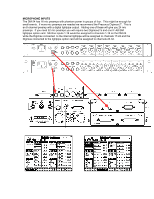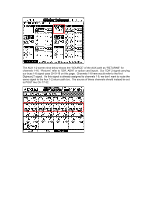TASCAM DM-24 Application-Specific Documents DM-24 as a Live Mixer - Page 2
Fader Layers, Mute And Solo, As Pfl, Afl Or Inplace.
 |
View all TASCAM DM-24 manuals
Add to My Manuals
Save this manual to your list of manuals |
Page 2 highlights
FADER LAYERS, MUTE AND SOLO There are only three fader layers. Each with a lighted key so you always know what layer you're looking at. Fader layer one controls channels 1-16. Fader layer two controls channels 17-32. Fader layer three controls buss masters 1-8 and aux send masters 1-6. There are mutes keys for every channel, buss master and aux master. Pressing the SOLO key above the master fader causes the SOLO key to blink RED and turns the mute keys into SOLO keys. SOLO can be used as PFL, AFL or INPLACE. Each channel can be assigned "solo safe," meaning those channels will NOT be muted when another channel is soloed while using "INPLACE" mode. The faders can also be used to adjust aux send levels per channel. This is much easier then using individual knobs. You'll find yourself very attached to this feature as soon as you begin to use it! This feature can be turned on or off globally in any aux send menu screen. When this feature is on and aux send menu is viewed, the faders will jump to represent the aux send levels for the channels on that fader layer. If you were on fader layer one viewing channels 1-16 and you press the aux 1 key, you will be viewing the aux 1 send levels for channels 1-16. The fader layer keys will blink letting you know that you are no longer viewing the audio faders. There are individual aux send keys to access aux 1-2, 3-4 and 5-6. Another soft key lets you toggle between 1 and 2, 3 and 4 and 5 and 6. Pressing the MODULE key will bring the faders back to the audio layer.