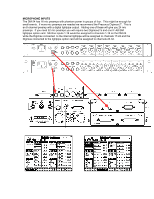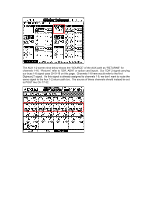TASCAM DM-24 Application-Specific Documents DM-24 as a Live Mixer - Page 8
Snapshots And External Foot Switch Functions, Fader Groups And Mute Groups
 |
View all TASCAM DM-24 manuals
Add to My Manuals
Save this manual to your list of manuals |
Page 8 highlights
dictates the use of the busses in this regard. For our example, the effect returns would be plugged into the analog option card, INPUT RETURN for channels 9-16 would be set to B:SLOT2 and then set the RETURN levels in the AUX 1-2 page for channels 9-16. SNAPSHOTS and EXTERNAL FOOT SWITCH FUNCTIONS The DM-24 has a library section. In this library you can store 128 EQ presets, compressor presets, gate presets, and effect presets. These presets can be recalled to any channel at any time. The DM-24 can also store 128 snapshots. These snapshots include all of the settings of your mix. Faders, mutes, mute groups, fader groups, EQ settings, dynamics settings, effect settings, input and output routing, aux levels, etc. All of these snapshots can be named. With the touch of a button or by stepping on an external foot switch you can recall these snapshots in an incremental order. You might use multiple snapshots with one song. Perhaps in one point in a song you need an echo on the lead vocals, at another point the background vocals need to be distorted and in yet another point the entire drum mix needs a heavy flange. All of this can be done by setting up the proper snapshots in advance and then recalling them in the proper order at the proper time. If you "really" run a hi-tech show the DM-24 does have internal dynamic automation that can sync to MIDI Time Code from a sequencer or SMPTE time code from a multitrack. In this kind of scenario a click track is sent to the drummers headphones when the sequencer or multi-track starts to play so the band plays in time with the background tracks. The DM-24 plays back mix moves that were recorded while it was locked to the time code in rehearsal. It will also recall snapshots and such. All of these snapshots and automated mixes can be dumped to the sequencer as a MIDI file for backup and reloaded to the DM-24 at any time. The external foot switch can also be used for other functions. FADER GROUPS AND MUTE GROUPS The DM-24 allows you to set up 8 fader groups. This allows you to adjust the volume of multiple channels with one master group fader. You can always adjust the individual channel volumes even if they are part of a group, but when you want to bring the whole group down in volume you must use the master group fader. If your drums are on channels 1-8 you can make channel 1 the master group fader and control the volume of the entire drum mix by adjusting the fader for channel 1. You can even have groups of fader groups if you want to control multiple groups with one fader. So even though the 8 busses are not assignable to the stereo buss, using fader groups gives you the same result. Mute groups work the same way. This allows you to mute multiple channels by muting one channel. If your drums are on channels 1-8 you can make channel 1 the master group mute and mute the entire drum mix by muting channel 1. You can even have groups of mute groups if you want to control multiple groups with one mute key. The screen shot below shows the fader group page. The mute group page is similar.