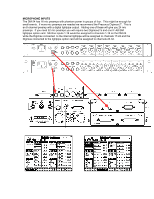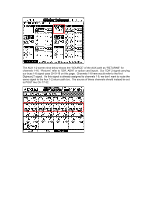TASCAM DM-24 Application-Specific Documents DM-24 as a Live Mixer - Page 4
Aux Sends, Aux 1-2 Tricks
 |
View all TASCAM DM-24 manuals
Add to My Manuals
Save this manual to your list of manuals |
Page 4 highlights
AUX SENDS There are six aux sends on the DM-24. They can be individually set to pre or post fader. There is a preference that you can check if you wish for the channel mute to also mute the pre-fader aux sends. Post-fader aux sends will always be muted when a channel is muted. There are four physical outputs on balanced TRS jacks for the assignable sends. If four monitor mixes are all that is required, the other two aux sends can be used to feed the internal effect processors. The effect returns can be assigned directly to the stereo buss on the ASSIGN page so they do not take up channels. If you do not need to use effects, but require 6 monitor mixes you can get the IF-AN/DM option card which allows you to send all six aux sends to the stage. This frees up the assignable sends to be used as assignable "inserts" if you would like to use some of your favorite outboard compressors or gates on any individual channel or the stereo buss. AUX 1-2 TRICKS Aux 1-2 also have other special functions. They can be used as a separate input path to the stereo buss for the RETURNS (TDIF, ADAT or option card inputs) or the mic/line inputs instead of being a "send" path. When you link Aux 1-2 you have a level and pan control for these inputs. On the ASSIGN page you can assign AUX 1-2 to the stereo buss. BUSSES 1-8 Busses 1-8 on the DM-24 are meant to be used for recording. As such the busses cannot be assigned to the stereo buss. But there are a few work-a rounds for this limitation. I will describe a few of the theories, then give specific examples. *also see "Fader Groups." The busses are normally assigned to the mulit-track outputs (TDIF, ADAT, option cards) for recording. We can send busses 1-8 to a TDIF, ADAT or option card output, then take a cable from the TDIF, ADAT or option card output and plug it right back in to TDIF, ADAT or option card input. From here there are a couple of ways to get this new INPUT signal to the stereo buss. We can assign these inputs to channels. This lets us use EQ and compression on the buss signal and then assign it to the stereo buss. As the effect returns can be assigned directly to the stereo buss, sending these buss signals to channels 25-32 makes good sense if you don't require the channels for other inputs. These buss signals could instead be assigned to the AUX 1-2 path as described above. This still gets the buss signal to the stereo buss, simply with out the addition of EQ and dynamics to the signal. The ASSIGN screen shot below shows channels 1-16 assigned to the stereo buss and channels 17-32 assigned to busses 1-8. The AUX 1-2 signal is also assigned to the stereo buss here as are the effect returns.