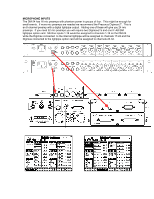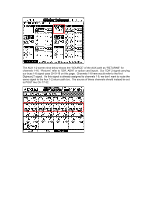TASCAM DM-24 Application-Specific Documents DM-24 as a Live Mixer - Page 7
USING BUSSES AS POST FADER AUX SENDS, purpose is not very effective.
 |
View all TASCAM DM-24 manuals
Add to My Manuals
Save this manual to your list of manuals |
Page 7 highlights
This AUX 1-2 screen shot shows the level for the 16 possible "RETURNS." You can use the POD knobs to adjust these levels or if you use the cursor keys to highlight the "Aux level fader control" and press ENTER and you can turn this parameter ON to use the faders instead. This AUX 1-2 screen shot shows the PAN setting for these "RETURNS." USING BUSSES AS POST FADER AUX SENDS Let's say you don't require the use of any busses for your mix. You're using the assignable sends with aux 3-6 to send 4 monitor mixes to the stage and aux 1-2 to feed the internal effect processors. But you still have to add more effects to the mix. How can you send to your external effect devices? Use an IF-AN/DM analog option card. Assign busses 1-8 to the card. Now you can use a buss like a post fader aux send. This is like adding 4 post fader aux sends. The only real difference between an aux send and a buss send is that when you assign a signal to a buss, you can't control "how much" of the signal you are sending. It just goes out at unity gain. Where as with an aux send, the individual sends per channel are used as wet/dry ratio controls as the effect returns come back at unity gain. This means assigning multiple channels to a buss for this purpose is not very effective. However, usually you're only using a specific effect with a specific channel anyway in live use. The reason that this is like adding 4 post fader aux sends instead of 8 is because busses 1-8 get their signal "post pan control." So if the channel is panned to center, the same signal will be sent to buss 1 and buss 2. However, if you had two channels that both needed to send to effects and one channel was panned to the left and one to the right you could use buss 1 for the left channel send and buss 2 for the right channel send. Your stereo mix