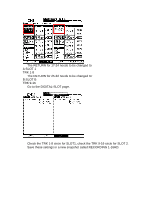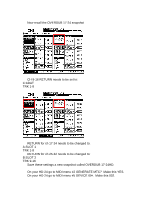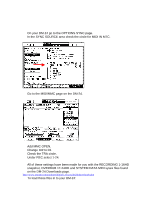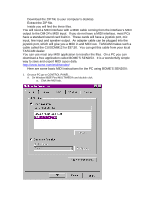TASCAM DM-24 Application-Specific Documents DM-24 with Alesis HD-24 - Page 3
On your HD-24 go to MIDI menu #2 GENERATE MTC?
 |
View all TASCAM DM-24 manuals
Add to My Manuals
Save this manual to your list of manuals |
Page 3 highlights
• Now recall the OVERDUB 17-24 snapshot • CH 9-16 RETURN needs to be set to: C:ADAT TRK 1-8 • RETURN for ch 17-24 needs to be changed to: A:SLOT 1 TRK 1-8 • RETURN for ch 25-32 needs to be changed to: B:SLOT 2 TRK 9-16 • Save these settings a new snapshot called OVERDUB 17-24HD. • On your HD-24 go to MIDI menu #2 GENERATE MTC? Make this YES. • On your HD-24 go to MIDI menu #5 DEVICE ID#. Make this 002.

•
Now recall the OVERDUB 17-24 snapshot
•
CH 9-16 RETURN needs to be set to:
C:ADAT
TRK 1-8
•
RETURN for ch 17-24 needs to be changed to:
A:SLOT 1
TRK 1-8
•
RETURN for ch 25-32 needs to be changed to:
B:SLOT 2
TRK 9-16
•
Save these settings a new snapshot called OVERDUB 17-24HD.
•
On your HD-24 go to MIDI menu #2 GENERATE MTC?
Make this YES.
•
On your HD-24 go to MIDI menu #5 DEVICE ID#.
Make this 002.