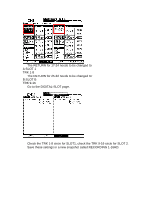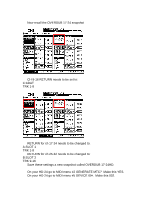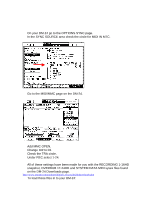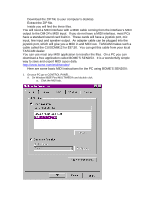TASCAM DM-24 Application-Specific Documents DM-24 with Alesis HD-24 - Page 4
Add Mmc Open.
 |
View all TASCAM DM-24 manuals
Add to My Manuals
Save this manual to your list of manuals |
Page 4 highlights
• On your DM-24 go to the OPTIONS-SYNC page. • In the SYNC SOURCE area check the circle for MIDI IN MTC. • Go to the MIDI/MMC page on the DM-24. • Add MMC OPEN. • Change ID# to 03. • Check the TRA circle. • Under REC select 1-24. • All of these settings have been made for you with the RECORDING 1-16HD snapshot, OVERDUB 17-24HD and SYSTEM DATA MIDI sysex files found on the DM-24 Downloads page. http://www.tascam.com/products/digital_mixers/dm24/downloads.php • To load these files in to your DM-24:

•
On your DM-24 go to the OPTIONS-SYNC page.
•
In the SYNC SOURCE area check the circle for MIDI IN MTC.
•
Go to the MIDI/MMC page on the DM-24.
•
Add MMC OPEN.
•
Change ID# to 03.
•
Check the TRA circle.
•
Under REC select 1-24.
•
All of these settings have been made for you with the RECORDING 1-16HD
snapshot, OVERDUB 17-24HD and SYSTEM DATA MIDI sysex files found
on the DM-24 Downloads page.
•
To load these files in to your DM-24: