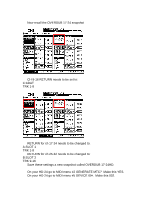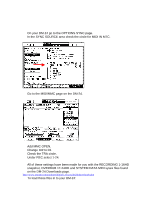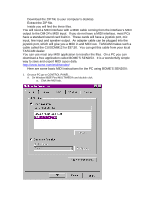TASCAM DM-24 Application-Specific Documents DM-24 with Alesis HD-24 - Page 8
Click OPEN.
 |
View all TASCAM DM-24 manuals
Add to My Manuals
Save this manual to your list of manuals |
Page 8 highlights
• Open BOME'S SENDSX and go to OPEN. • You should see the screen in the example above. • Click on OPEN and find the RECORDING 1-16HD snapshot file that you stored on your desktop, as in the example above. Click OPEN.

•
Open BOME’S SENDSX and go to OPEN.
•
You should see the screen in the example above.
•
Click on OPEN and find the RECORDING 1-16HD snapshot file that you
stored on your desktop, as in the example above.
Click OPEN.