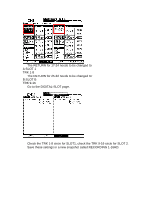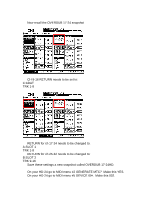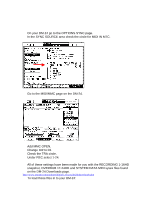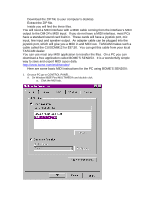TASCAM DM-24 Application-Specific Documents DM-24 with Alesis HD-24 - Page 6
On Windows ME and 2000, find Sounds and Multi Media.
 |
View all TASCAM DM-24 manuals
Add to My Manuals
Save this manual to your list of manuals |
Page 6 highlights
b. You should see a window similar to the above example. Change your settings to match this example as closely as you can. If you have a MIDI interface, choose the MIDI port you want to use instead. c. Click APPLY and then OK. B. On Windows ME and 2000, find Sounds and Multi Media. a. Click on the AUDIO tab. b. You should see a window similar to the above example. Change your MIDI MUSIC PLAYBACK PERFERED DEVICE to SB MIDI OUTPUT (or similar.) If you have a MIDI interface, choose the MIDI port you want to use instead (as above.) c. Click Apply, then OK.

b. You should see a window similar to the above example.
Change your settings to
match this example as closely as you can.
If you have a MIDI interface, choose the MIDI port
you want to use instead.
c. Click APPLY and then OK.
B.
On Windows ME and 2000, find Sounds and Multi Media.
a.
Click on the AUDIO tab.
b. You should see a window similar to the above example.
Change your MIDI
MUSIC PLAYBACK PERFERED DEVICE to SB MIDI OUTPUT
(or similar.)
If you have a MIDI interface, choose the MIDI port you want to use
instead (as above.)
c.
Click Apply, then OK.