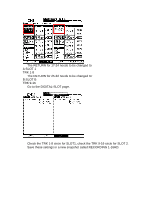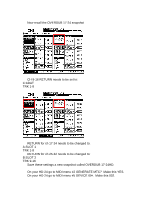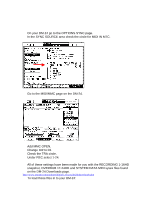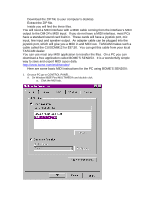TASCAM DM-24 Application-Specific Documents DM-24 with Alesis HD-24 - Page 5
You can use most any MIDI application to transfer the files.
 |
View all TASCAM DM-24 manuals
Add to My Manuals
Save this manual to your list of manuals |
Page 5 highlights
• Download the ZIP file to your computer's desktop. • Extract the ZIP file. • Inside you will find the three files. You will need a MIDI interface with a MIDI cable coming from the interface's MIDI output to the DM-24's MIDI input. If you do not have a MIDI interface, most PCs have a standard sound card built in. These cards will have a joystick port, mic input, line input and speaker output. An adapter cable can be plugged into the joystick port, which will give you a MIDI in and MIDI out. TASCAM makes such a cable called the CU/SCMM12 for $37.50. You can get this cable from your local TASCAM dealer You can use most any MIDI application to transfer the files. On a PC you can download a free application called BOME'S SENDSX. It is a wonderfully simple way to save and export MIDI sysex data. http://www.bome.com/midi/sendsx/ • Here are some basic MIDI instructions for the PC using BOME'S SENDSX: 1. On your PC go to CONTROL PANEL. A. On Window 98SE Find MULTIMEDIA and double click. a. Click the MIDI tab.