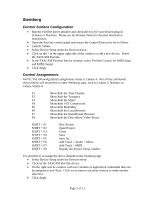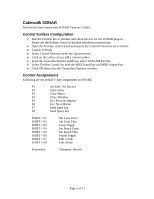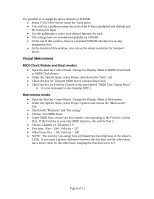TASCAM
FireOne Application Notes
Version 1.00
Ableton Live
.......................................................................................................................
2
Control Surface Configuration
........................................................................................
2
Control Assignments
.......................................................................................................
2
Visual Metronome
..........................................................................................................
2
MIDI Clock Rotate and Beat modes
...........................................................................
2
Steinberg
.............................................................................................................................
3
Control Surface Configuration
........................................................................................
3
Control Assignments
.......................................................................................................
3
Visual Metronome
..........................................................................................................
4
MIDI Clock Rotate and Beat modes
...........................................................................
4
Metronome mode
........................................................................................................
4
Cakewalk SONAR
..............................................................................................................
5
Control Surface Configuration
........................................................................................
5
Control Assignments
.......................................................................................................
5
Visual Metronome
..........................................................................................................
6
MIDI Clock Rotate and Beat modes
...........................................................................
6
Metronome mode:
.......................................................................................................
6
Apple Logic
........................................................................................................................
7
Control Surface Configuration
........................................................................................
7
Control Assignments
.......................................................................................................
7
Visual Metronome
..........................................................................................................
8
MIDI Clock Rotate and Beat modes
...........................................................................
8
Apple Final Cut Pro
............................................................................................................
9
Control Surface Configuration
........................................................................................
9
Control Assignments
.......................................................................................................
9
MOTU Digital Performer
.................................................................................................
10
MIDI Configuration
......................................................................................................
10
Control Surface Configuration
......................................................................................
10
Control Assignments
.....................................................................................................
11
Visual Metronome
........................................................................................................
11
MIDI Clock Rotate and Beat modes
.........................................................................
11
Metronome mode:
.....................................................................................................
11
Page 1 of 11