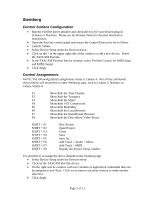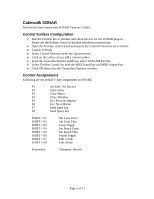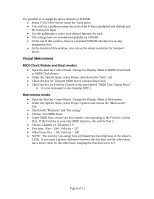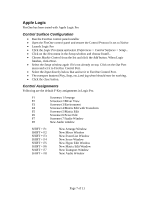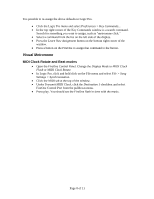TASCAM FireOne Application Notes Application Notes v.1.0 - Page 5
Cakewalk SONAR, Control Surface Configuration, Control Assignments - driver
 |
View all TASCAM FireOne manuals
Add to My Manuals
Save this manual to your list of manuals |
Page 5 highlights
Cakewalk SONAR FireOne has been tested with SONAR Versions 5 and 6. Control Surface Configuration • Run the FireOne driver installer and check the box for the SONAR plug-in. Please see the Release Notes for detailed installation instructions. • Open the FireOne control panel and ensure the Control Protocol is set to Native • Launch SONAR • Select Control Surfaces under the Options menu • Click on the yellow star to add a control surface • From the Controller/Surface pulldown, select TASCAM FireOne • Select FireOne Control for both the MIDI Input Port and MIDI Output Port • Click OK then close the Controllers/Surfaces window Control Assignments Following are the default F-Key assignments in SONAR. F1 All Safe / All Record F2 Clear Solos F3 Clear Mutes F4 Close Window F5 Go | Previous Marker F6 Go | Next Marker F7 Send Enter key F8 Send Space key SHIFT + F1 SHIFT + F2 SHIFT + F3 SHIFT + F4 SHIFT + F5 SHIFT + F6 SHIFT + F7 SHIFT + F8 Set Loop From Set Loop Thru Loop Toggle Set Punch From Set Punch Thru Punch Toggle Edit | Undo Edit | Redo Footswitch Transport | Record Page 5 of 11