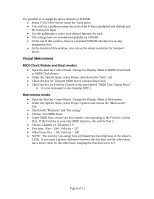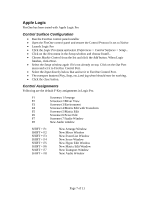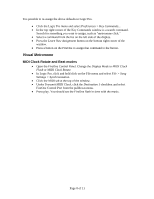TASCAM FireOne Application Notes Application Notes v.1.0 - Page 11
Control Assignments, Visual Metronome, MIDI Clock Rotate and Beat modes
 |
View all TASCAM FireOne manuals
Add to My Manuals
Save this manual to your list of manuals |
Page 11 highlights
Control Assignments Following are the default F-Key assignments in Digital Performer. F1 Control+F1 F2 Control+F2 F3 Control+F3 F4 Control+F4 F5 Control+F5 F6 Control+F6 F7 Control+F7 F8 Control+F8 SHIFT + F1 Option+F1 SHIFT + F2 Option+F2 SHIFT + F3 Option+F3 SHIFT + F4 Option+F4 SHIFT + F5 Option+F5 SHIFT + F6 Option+F6 SHIFT + F7 Option+F7 SHIFT + F8 Option+F8 It is possible to re-assign the above defaults in Digital Performer using the Setup > Command dialog. Visual Metronome MIDI Clock Rotate and Beat modes • Open the FireOne Control Panel. Change the Display Mode to MIDI Clock Flash or MIDI Clock Rotate. • Under the Preferences menu, select Transmit Sync • Choose FireOne Control 1 under the "Transmit beat clock via port(s):" • Select "Generate MIDI Beat Clocks and "24 clocks per quarter note" Metronome mode: • Open the FireOne Control Panel. Change the Display Mode to Metronome. • Under the Preferences menu, select Play & Record > Click (or double click the metronome icon in the Transport window) • Select MIDI for Type of Click • Select the FireOne Control Port 1 for Accented and Normal o Channel = 1 o Accented Note = Ab4 o Normal Note = A4 Page 11 of 11