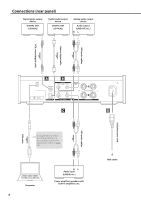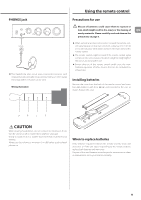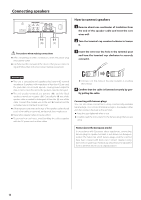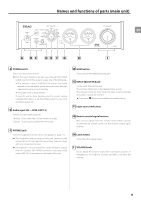TEAC AI-503 AI-503 Owner s Manual - Page 8
Connections (rear panel), LA RB LC RD
 |
View all TEAC AI-503 manuals
Add to My Manuals
Save this manual to your list of manuals |
Page 8 highlights
Connections (rear panel) Digital audio output device DIGITAL OUT (COAXIAL) Digital audio output device DIGITAL OUT (OPTICAL) Analog audio output device Audio output (LINE OUT, etc.) RL RCA audio cables Optical digital cable RCA coaxial digital cable Included power cord RCA audio cables USB cable A B C D If using Windows, install the dedicated driver on the computer before connecting this unit to it (page 19). Computer 8 RL Audio input (LINE IN, etc.) Power amplifier, speakers with built-in amplifiers, etc. c Wall outlet

8
Connections (rear panel)
L
R
L
R
A
B
C
D
Analog audio output
device
Digital audio output
device
Digital audio output
device
Audio output
(LINE OUT, etc.)
DIGITAL OUT
(COAXIAL)
DIGITAL OUT
(OPTICAL)
RCA audio cables
RCA coaxial digital cable
Optical digital cable
RCA audio cables
USB cable
Included power cord
Audio input
(LINE IN, etc.)
Power amplifier, speakers with
built-in amplifiers, etc.
Computer
c
Wall outlet
If using Windows, install
the dedicated driver on
the computer before con-
necting this unit to it (page
19)°