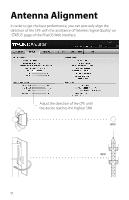TP-Link 9dBi CPE510 V1 QIG - Page 16
Configure the Access Point a typical configuration for, Internet Service Provider
 |
View all TP-Link 9dBi manuals
Add to My Manuals
Save this manual to your list of manuals |
Page 16 highlights
• Point-to-Multipoint Point-to-Multipoint application is used to serve Internet access for multiple locations from a single Access Point. There are many types of configurations to provide this service. Here we introduce the ISP-style (Internet Service Provider along with subscribers) Point-to-Multipoint application, as shown in the figure below. AP Client Router LAN: 192.168.0.254 WAN: Dynamic IP Internet Access Point LAN: 192.168.7.2 AP Client Router LAN: 192.168.0.254 WAN: Dynamic IP Router LAN: 192.168.7.1 AP Client Router LAN: 192.168.0.254 WAN: Dynamic IP Refer to the following steps to configure the CPEs. When making the configuration for the CPE of the subscribers, please contact the ISP for related information, as the configuration may vary due to different ISPs. Configure the Access Point (a typical configuration for Internet Service Provider): 1. Log in to PharOS 2. Go to the Quick Setup page 3. Operation Mode • Select 'Access Point'. • Click 'Next'. 13