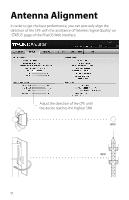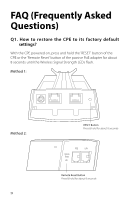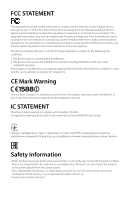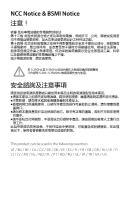TP-Link 9dBi CPE510 V1 QIG - Page 22
FAQ Frequently Asked, Questions
 |
View all TP-Link 9dBi manuals
Add to My Manuals
Save this manual to your list of manuals |
Page 22 highlights
FAQ (Frequently Asked Questions) Q1. How to restore the CPE to its factory default settings? With the CPE powered on, press and hold the 'RESET' button of the CPE or the 'Remote Reset' button of the passive PoE adapter for about 8 seconds until the Wireless Signal Strength LEDs flash. Method 1: Method 2: RESET Button Press & hold for about 8 seconds Remote Reset Button Press & hold for about 8 seconds 19

19
FAQ (Frequently Asked
Questions)
Q1. How to restore the CPE to its factory default
settings?
With the CPE powered on, press and hold the 'RESET' button of the
CPE or the 'Remote Reset' button of the passive PoE adapter for about
8 seconds until the Wireless Signal Strength LEDs flash.
RESET Button
Press & hold for about 8 seconds
Remote Reset Button
Press & hold for about 8 seconds
Method 1:
Method 2: