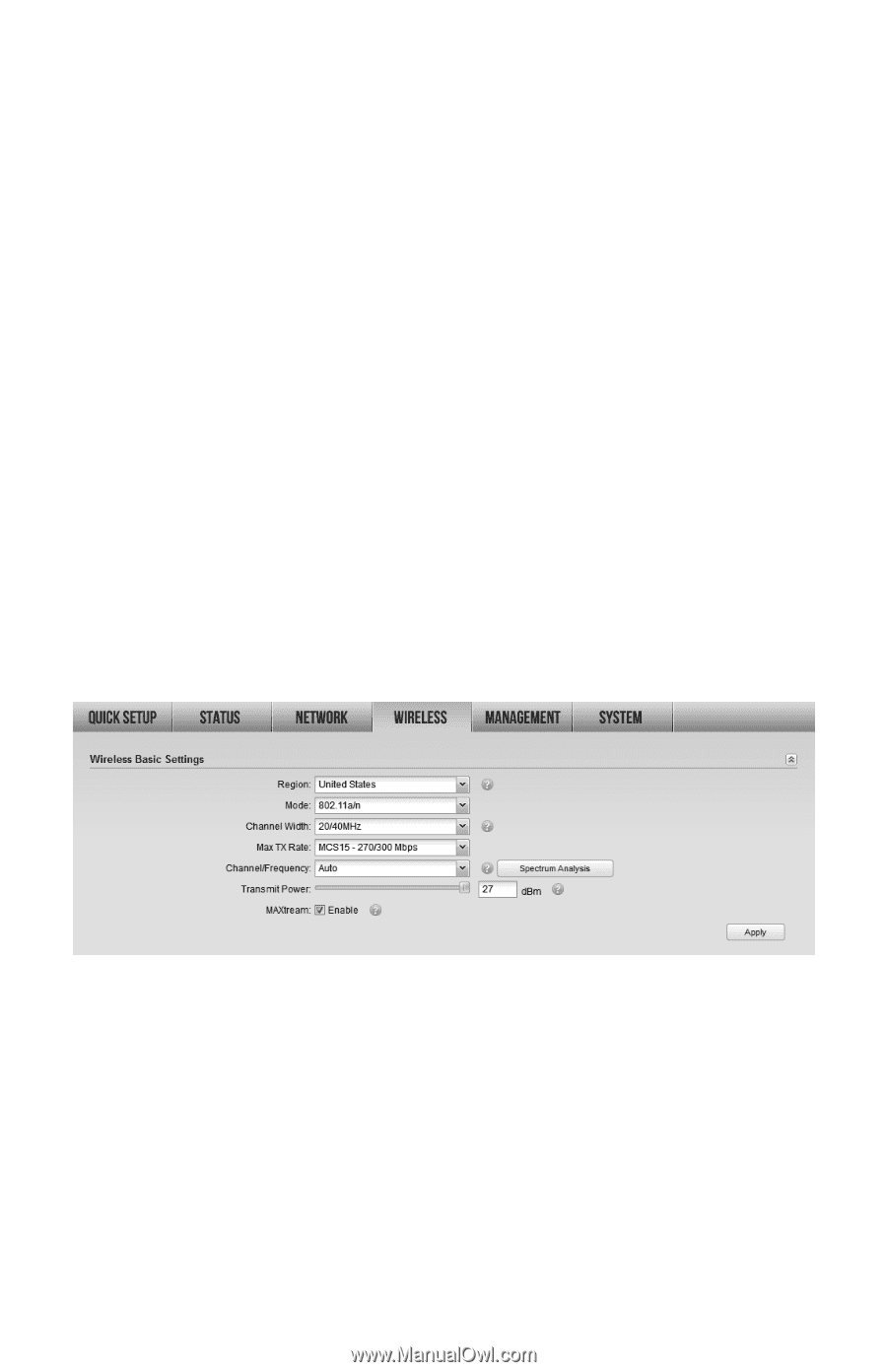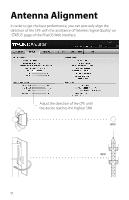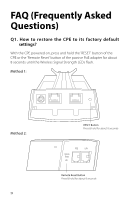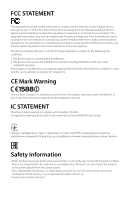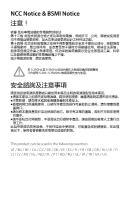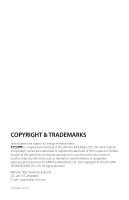TP-Link 9dBi CPE510 V1 QIG - Page 25
Q4. What is Pharos MAXtream?
 |
View all TP-Link 9dBi manuals
Add to My Manuals
Save this manual to your list of manuals |
Page 25 highlights
4. Close the Spectrum Analysis Window, and then you will get back to the 'WIRELESS' page. For the Channel/Frequency option, it is recommended to select a value whose frequency is within the noted frequency range. So, in this example, the recommended Channel/Frequency is 116/5580MHz. Q4. What is Pharos MAXtream? Pharos MAXtream is a proprietary protocol developed on the basis of Time Division Multiple Access (TDMA) by TP-LINK. The MAXtream technology has the following advantages: • Eliminates hidden node collisions & improves channel efficiency. • Lower latency, higher throughput, larger network capacity & more stability. To enable the MAXtream function among the AP and stations, you only need to select the MAXtream option on the 'WIRELESS' page of the PharOS Web Interface of the AP, shown as the figure below. Then the stations will automatically adjust their connections to the AP. Pharos MAXtream is a non-standard Wi-Fi protocol that is only compatible with TP-LINK's Pharos series products. Please notice that you will not be able to connect other Wi-Fi devices to an AP with MAXtream enabled. 22