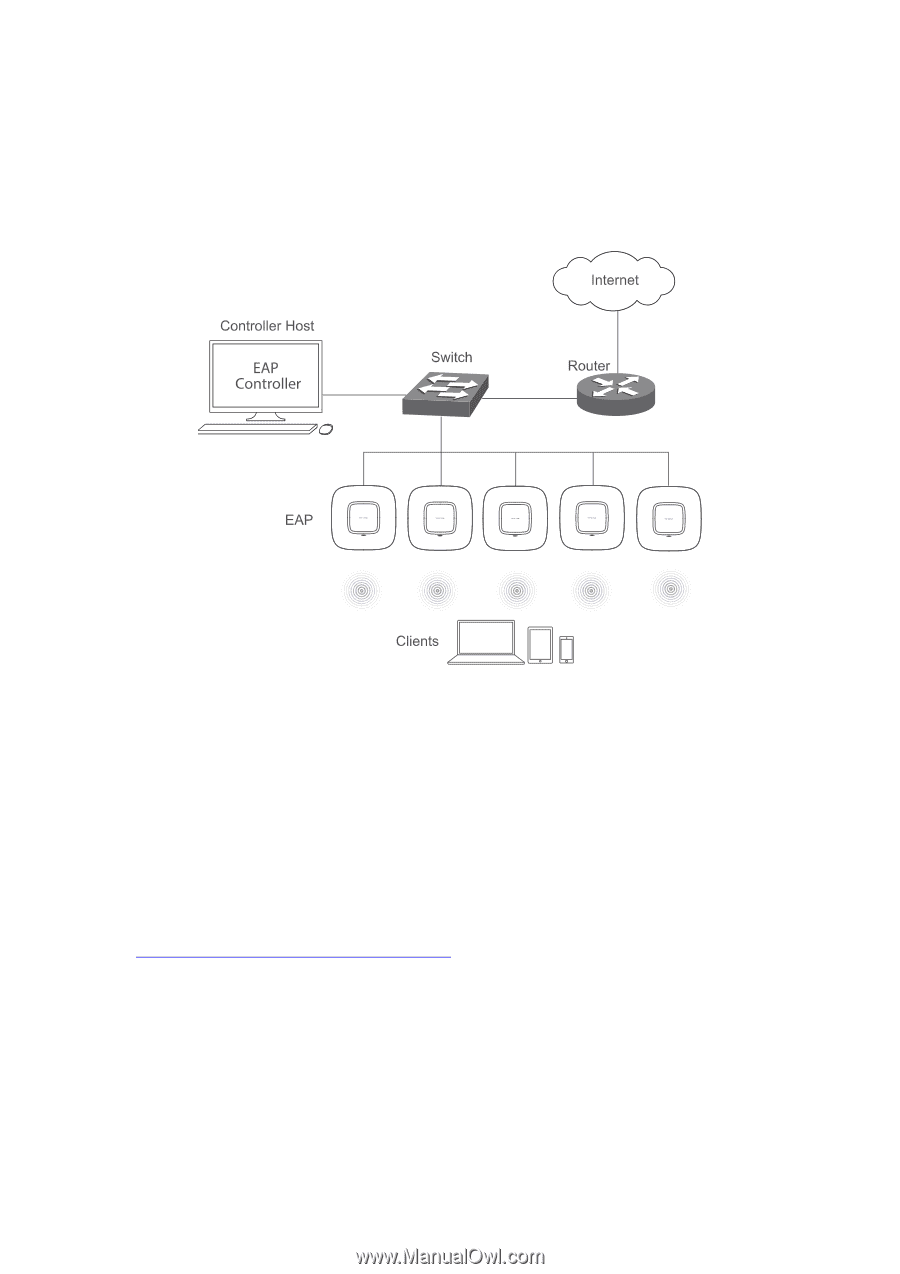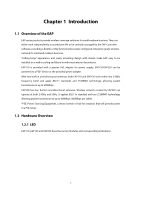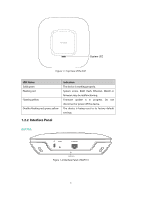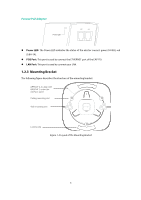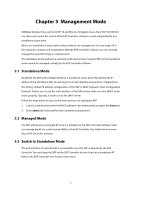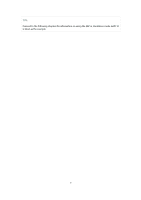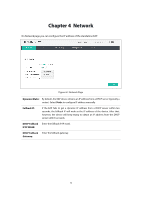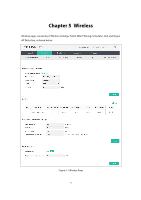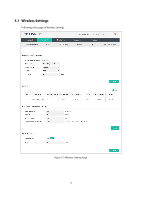TP-Link Auranet EAP120 EAP110 V1 User Guide - Page 14
Network Topology
 |
View all TP-Link Auranet EAP120 manuals
Add to My Manuals
Save this manual to your list of manuals |
Page 14 highlights
Chapter 2 Network Topology A typical network topology for the EAP is shown below. Figure 2-1 Typical Topology To deploy an EAP in your local network, a DHCP server is required to assign IP addresses to the EAP and clients. Typically, a router acts as the DHCP server. Ensure the EAPs are in the same subnet with the Controller Host in which the EAP Controller is installed. The EAP can be managed by the EAP Controller software, which is a management software specially designed for the TP-LINK EAP devices on a local wireless network, allowing you to centrally configure and monitor mass EAP devices using a web browser on your PC. For more information about the EAP Controller, please refer to the EAP Controller User Guide in the resource CD or download it from our official website: http://www.tp-link.com/en/support/download/ 7