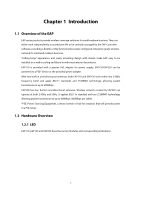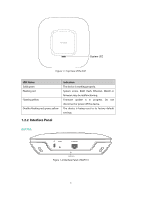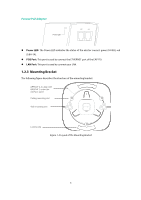1
CONTENTS
Chapter 1
Introduction
......................................................................................................................................
3
1.1
Overview of the EAP
...........................................................................................................................
3
1.2
Hardware Overview
............................................................................................................................
3
1.2.1
LED
...................................................................................................................................................
3
1.2.2
Interface Panel
.............................................................................................................................
4
1.2.3
Mounting Bracket
.......................................................................................................................
6
Chapter 2
Network Topology
..........................................................................................................................
7
Chapter 3
Management Mode
........................................................................................................................
8
3.1
Standalone Mode
.................................................................................................................................
8
3.2
Managed Mode
....................................................................................................................................
8
3.3
Switch to Standalone Mode
.............................................................................................................
8
Chapter 4
Network
...........................................................................................................................................
10
Chapter 5
Wireless
............................................................................................................................................
11
5.1
Wireless Settings
...............................................................................................................................
12
5.1.1
Wireless Basic Settings
..........................................................................................................
13
5.1.2
SSIDs
.............................................................................................................................................
14
5.1.3
Wireless Advanced Settings
................................................................................................
18
5.1.4
Load Balance
.............................................................................................................................
19
5.2
Portal
......................................................................................................................................................
19
5.2.1
Portal Configuration
...............................................................................................................
20
5.2.2
Free Authentication Policy
...................................................................................................
25
5.3
MAC Filtering
......................................................................................................................................
27
5.4
Scheduler
.............................................................................................................................................
29
5.5
QoS
.........................................................................................................................................................
33
5.5.1
AP EDCA Parameters
..............................................................................................................
34
5.5.2
Station EDCA Parameters
.....................................................................................................
35
5.6
Rogue AP Detection
.........................................................................................................................
36
5.6.1
Settings
.......................................................................................................................................
37
5.6.2
Detected Rogue AP List
........................................................................................................
37
5.6.3
Trusted AP List
..........................................................................................................................
38