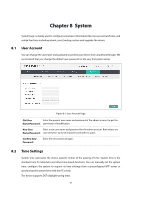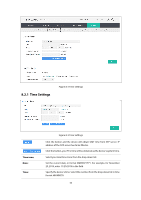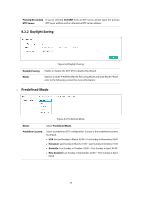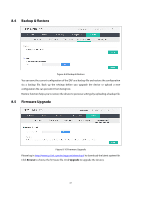TP-Link Auranet EAP120 EAP110 V1 User Guide - Page 68
Backup & Restore, Firmware Upgrade
 |
View all TP-Link Auranet EAP120 manuals
Add to My Manuals
Save this manual to your list of manuals |
Page 68 highlights
8.4 Backup & Restore Figure 8-9 Backup & Restore You can save the current configuration of the EAP as a backup file and restore the configuration via a backup file. Back up the settings before you upgrade the device or upload a new configuration file can prevent it from being lost. Restore function helps you to restore the device to previous settings by uploading a backup file. 8.5 Firmware Upgrade Figure 8-10 Firmware Upgrade Please log in http://www.tp-link.com/en/support/download/ to download the latest system file. Click Browse to choose the firmware file. Click Upgrade to upgrade the devices. 61
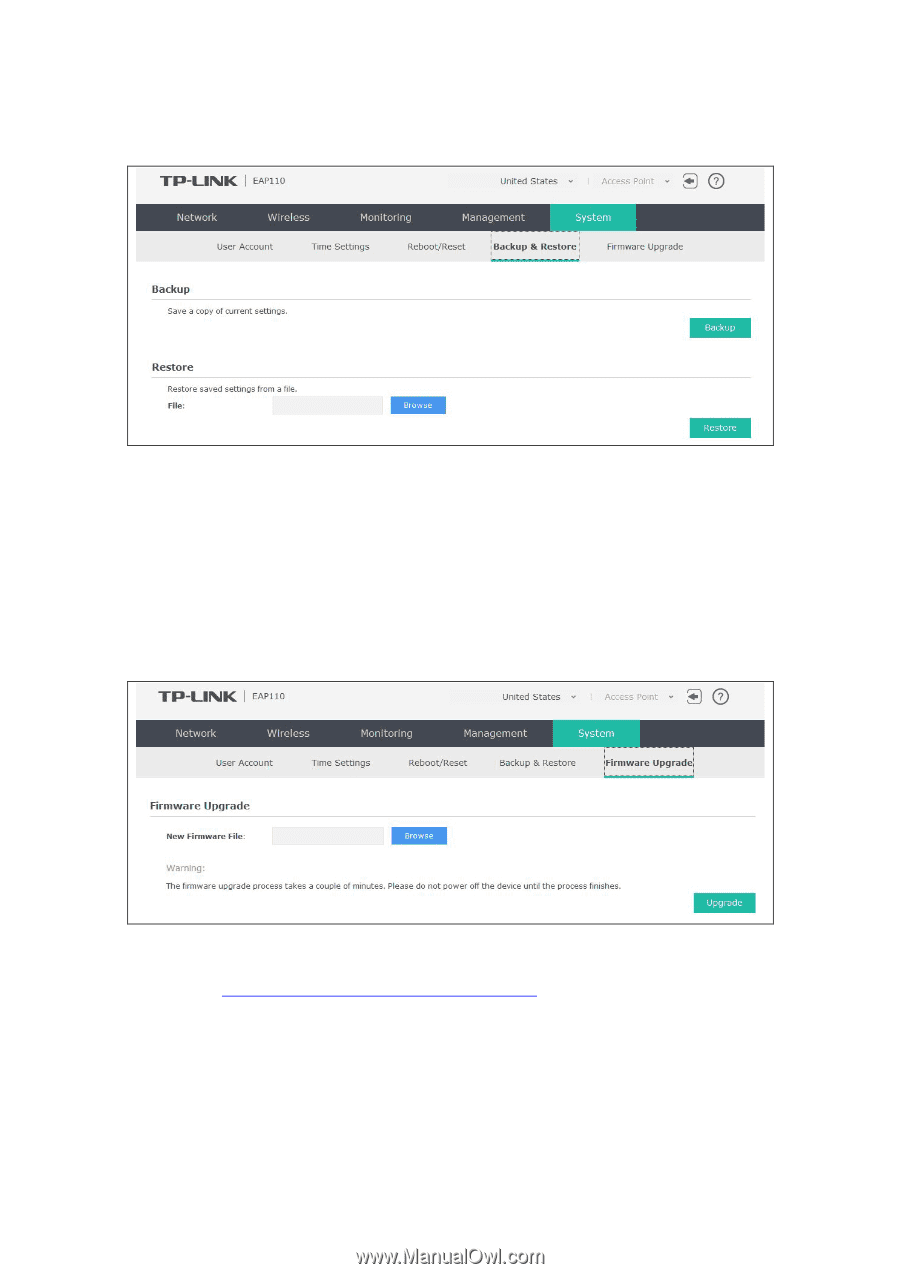
61
8.4
Backup & Restore
Figure 8-9 Backup & Restore
You can save the current configuration of the EAP as a backup file and restore the configuration
via a backup file. Back up the settings before you upgrade the device or upload a new
configuration file can prevent it from being lost.
Restore function helps you to restore the device to previous settings by uploading a backup file.
8.5
Firmware Upgrade
Figure 8-10 Firmware Upgrade
Please log in
to download the latest system file.
Click
Browse
to choose the firmware file. Click
Upgrade
to upgrade the devices.