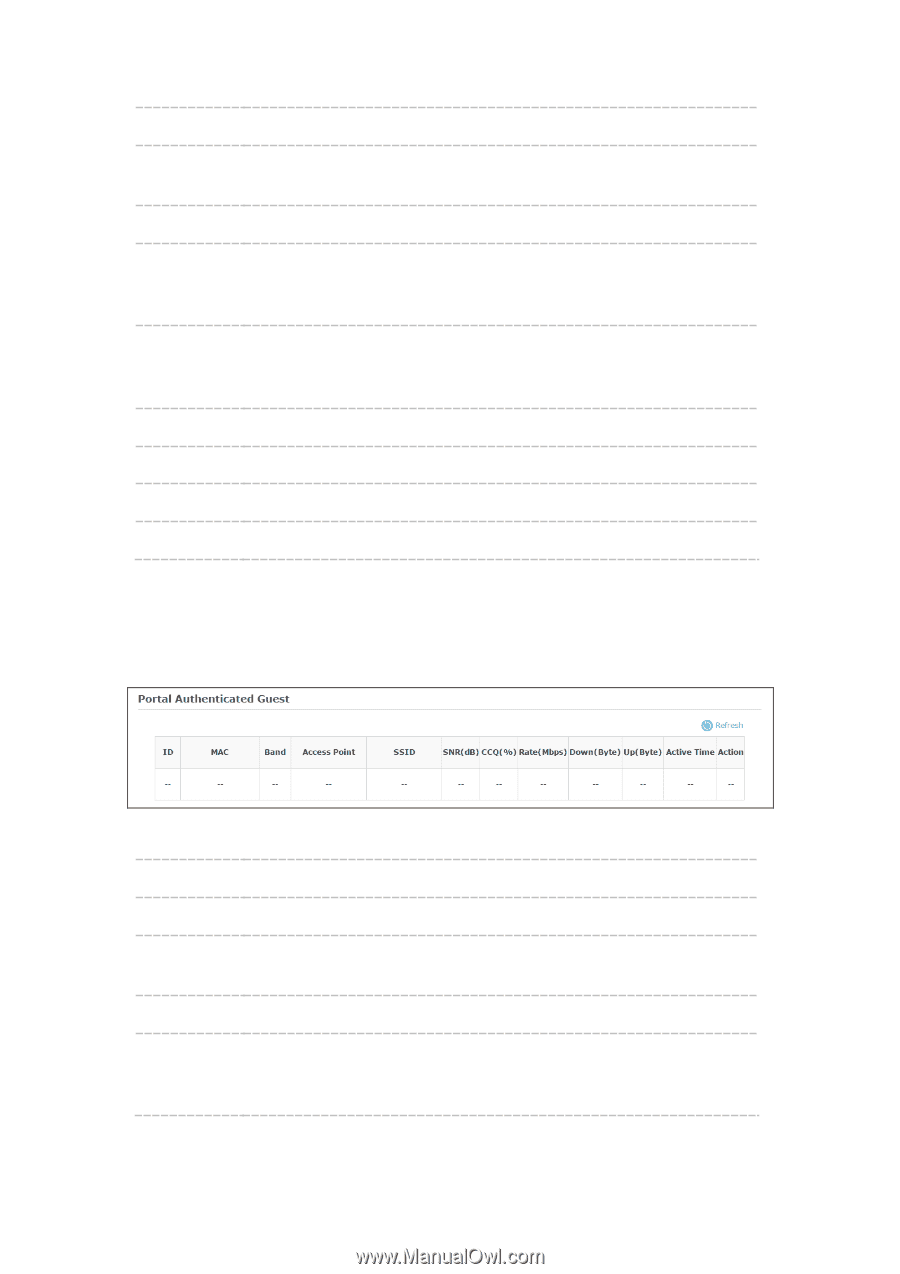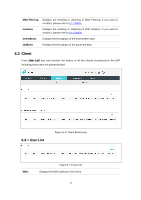TP-Link EAP110-Outdoor EAP110-OutdoorEU V1 User Guide - Page 51
Access, Point, SNRdB, RateMbps, DownByte, UpByte, Active Time
 |
View all TP-Link EAP110-Outdoor manuals
Add to My Manuals
Save this manual to your list of manuals |
Page 51 highlights
Band: Displays the band the client is in. Access Point: Displays the name of the device to which the client is connected. SSID: Displays the SSID the client is connected to. SNR(dB): Signal to Noise Ratio, the power ratio between the received wireless signal strength and the environmental noise strength. The bigger the value of SNR, the better network performance the device provides. CCQ(%): Displays the wireless Client Connection Quality (CCQ). CCQ refers to the ratio of current effective transmission bandwidth and the theoretically maximum available bandwidth. CCQ reflects the actual link condition. Rate(Mbps): Displays the data rate at which the client transmits wireless packets. Down(Byte): Displays the throughput of the downstream data. Up(Byte): Displays the throughput of the upstream data. Active Time: Displays the amount of time the client has been connected to the device. 6.3.2 Portal Authenticated Guest The Portal Authenticated Guest displays information about clients that have set up valid authentication. MAC: Band: Access Point: SSID: SNR(dB): Figure 6-13 Portal Authenticated Guest Displays the MAC address of the authenticated client. Displays the band the authenticated client is in. Displays the name of the device to which the authenticated client is connected Displays the SSID the authenticated client is connected to. Signal to Noise Ratio, the power ratio between the received wireless signal strength and the environmental noise strength. The bigger the value of SNR, the better network performance the device provides. 43