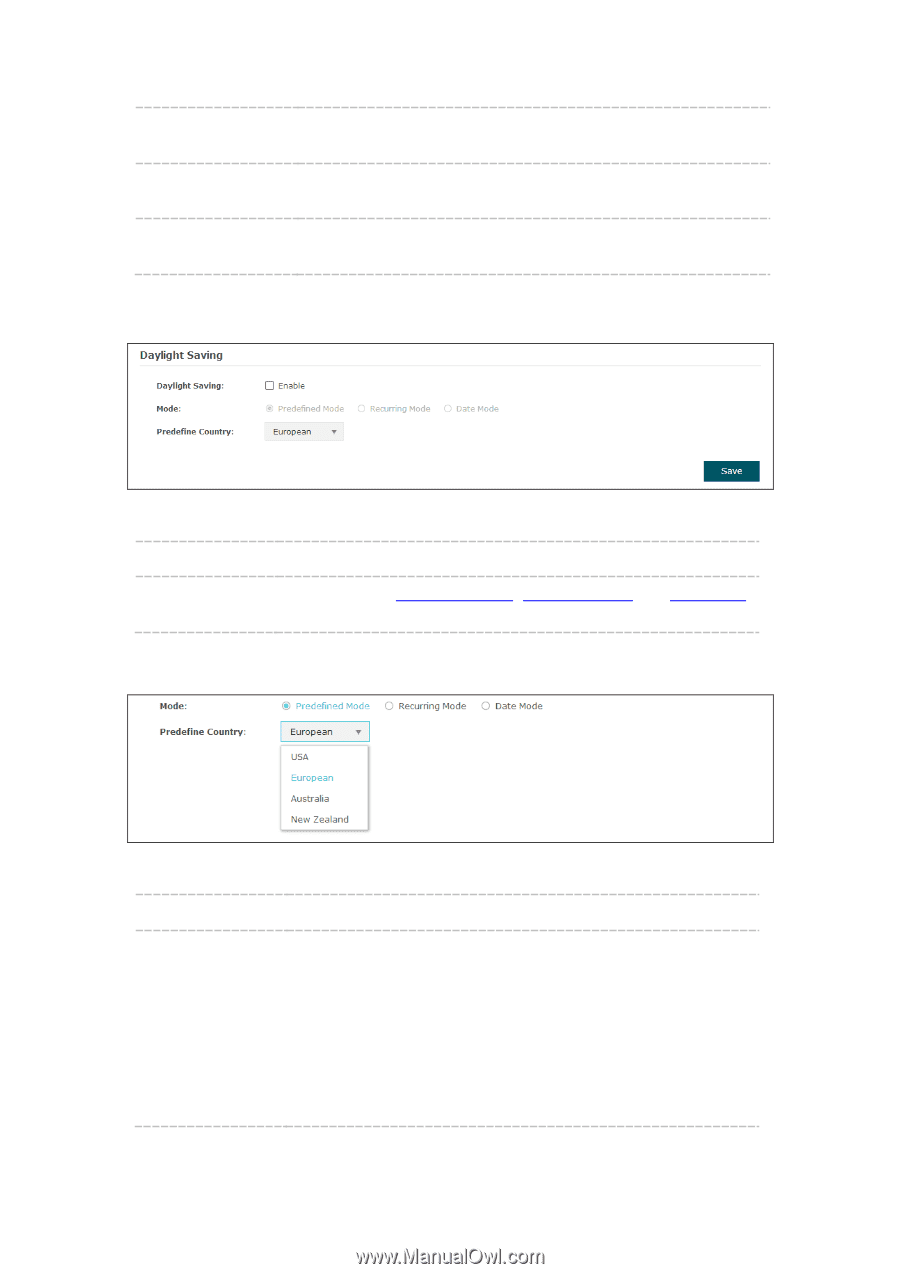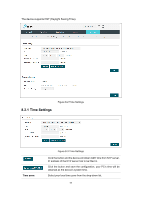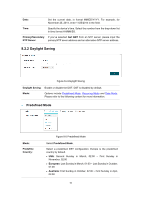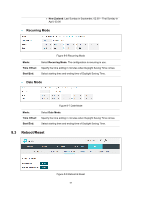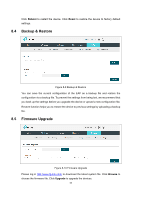TP-Link EAP110-Outdoor EAP110-OutdoorEU V1 User Guide - Page 64
Daylight Saving
 |
View all TP-Link EAP110-Outdoor manuals
Add to My Manuals
Save this manual to your list of manuals |
Page 64 highlights
Date: Set the current date, in format MM/DD/YYYY. For example, for November 25, 2014, enter 11/25/2014 in the field. Time: Specify the device's time. Select the number from the drop-down list in time format HH/MM/SS. Primary/Secondary If you've selected Get GMT from an NTP server, please input the NTP Server: primary NTP sever address and an alternative NTP server address. 8.2.2 Daylight Saving Figure 8-4 Daylight Saving Daylight Saving: Enable or disable the DST. DST is disabled by default. Mode: Options include Predefined Mode, Recurring Mode and Date Mode. Please refer to the following content for more information. Predefined Mode Mode: Predefine Country: Figure 8-5 Predefined Mode Select Predefined Mode. Select a predefined DST configuration. Europe is the predefined country by default. USA: Second Sunday in March, 02:00 ~ First Sunday in November, 02:00 European: Last Sunday in March, 01:00 ~ Last Sunday in October, 01:00 Australia: First Sunday in October, 02:00 ~ First Sunday in April, 03:00 56