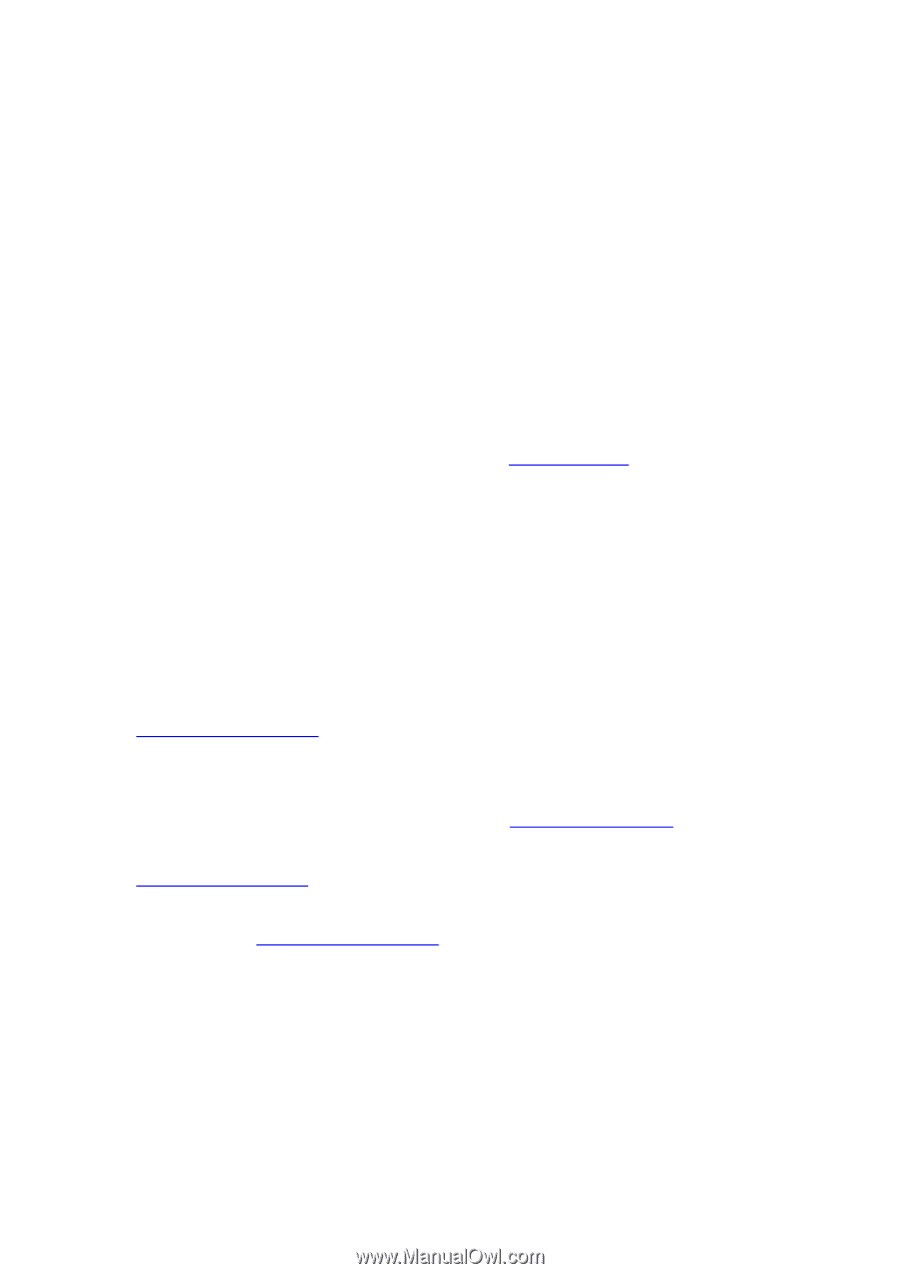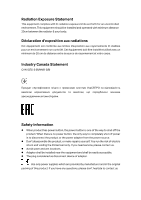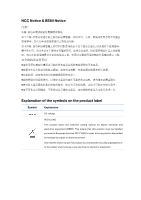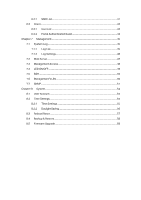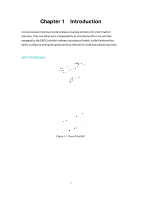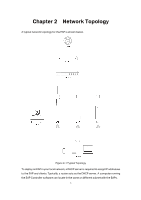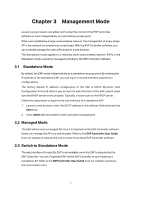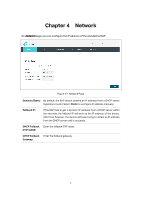TP-Link EAP110-Outdoor EAP110-OutdoorEU V1 User Guide - Page 9
About this User Guide
 |
View all TP-Link EAP110-Outdoor manuals
Add to My Manuals
Save this manual to your list of manuals |
Page 9 highlights
About this User Guide When using this guide, please notice that features of the EAP may vary slightly depending on the model and software version you have, and on your location, language, and Internet service provider. All screenshots, images, parameters and descriptions documented in this guide are used for demonstration only. The information in this document is subject to change without notice. Every effort has been made in the preparation of this document to ensure accuracy of the contents, but all statements, information, and recommendations in this document do not constitute the warranty of any kind, express or implied. Users must take full responsibility for their application of any product. Chapter 4 to Chapter 8 are only suitable for the EAP in Standalone mode. Refer to the EAP Controller User Guide from our website at www.tp-link.com when the EAP is managed by the EAP Controller software. Convention Unless otherwise noted, the EAP or the device mentioned in this guide stands for EAP110-Outdoor. More Info The latest software, management app and utility can be found at Download Center at www.tp-link.com/support. The Quick Installation Guide can be found where you find this guide or inside the package of the EAP. Specifications can be found on the product page at http://www.tp-link.com. A Technical Support Forum is provided for you to discuss our products at http://forum.tp-link.com. Our Technical Support contact information can be found at the Contact Technical Support page at www.tp-link.com/support. 1