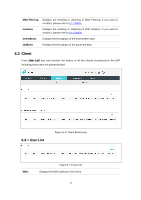TP-Link EAP110-Outdoor EAP110-OutdoorEU V1 User Guide - Page 52
RateMbps, DownByte, UpByte, Active Time, Action, Unauthorize
 |
View all TP-Link EAP110-Outdoor manuals
Add to My Manuals
Save this manual to your list of manuals |
Page 52 highlights
CCQ(%): Displays the Client Connection Quality (CCQ) of the authenticated client. CCQ refers to the ratio of current effective transmission bandwidth and the theoretically maximum available bandwidth. CCQ reflects the actual link condition. Rate(Mbps): Displays the data rate at which the authenticated client transmits wireless packets. Down(Byte): Displays the throughput of the downstream data. Up(Byte): Displays the throughput of the upstream data. Active Time: Displays the amount of time the client has been authenticated on the root AP. Action: Click Unauthorize to stop giving authorization to the clients connected to the wireless network. 44
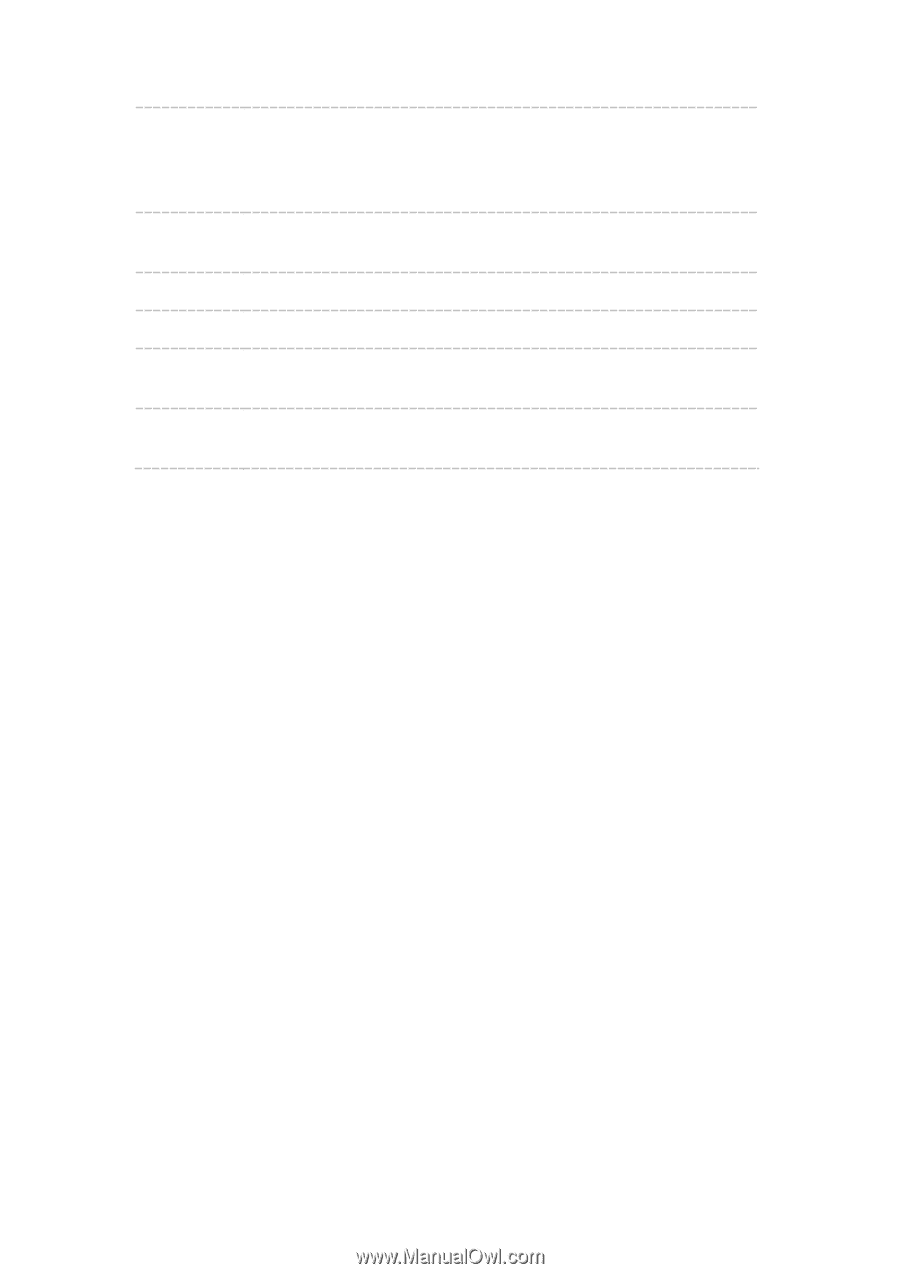
CCQ(%):
Displays the Client Connection Quality (CCQ) of the authenticated client.
CCQ refers to the ratio of current effective transmission bandwidth and
the theoretically maximum available bandwidth. CCQ reflects the actual
link condition.
Rate(Mbps):
Displays the data rate at which the authenticated client transmits wireless
packets.
Down(Byte):
Displays the throughput of the downstream data.
Up(Byte):
Displays the throughput of the upstream data.
Active Time:
Displays the amount of time the client has been authenticated on the root
AP.
Action:
Click
Unauthorize
to stop giving authorization to the clients connected to
the wireless network.
44