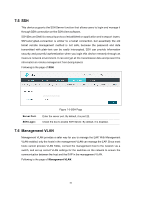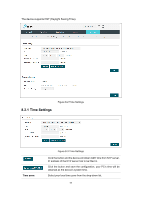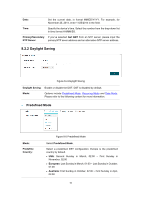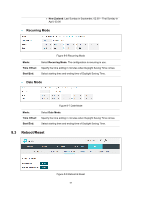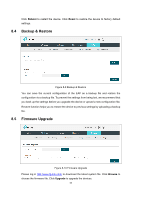TP-Link EAP110-Outdoor EAP110-OutdoorEU V1 User Guide - Page 63
Time Settings
 |
View all TP-Link EAP110-Outdoor manuals
Add to My Manuals
Save this manual to your list of manuals |
Page 63 highlights
The device supports DST (Daylight Saving Time). 8.2.1 Time Settings Figure 8-2 Time Settings Time zone: Figure 8-3 Time Settings Click the button and the device will obtain GMT time from NTP server. IP address of the NTP server has to be filled in. Click the button and save the configuration, your PC's time will be obtained as the device's system time. Select your local time zone from the drop-down list. 55
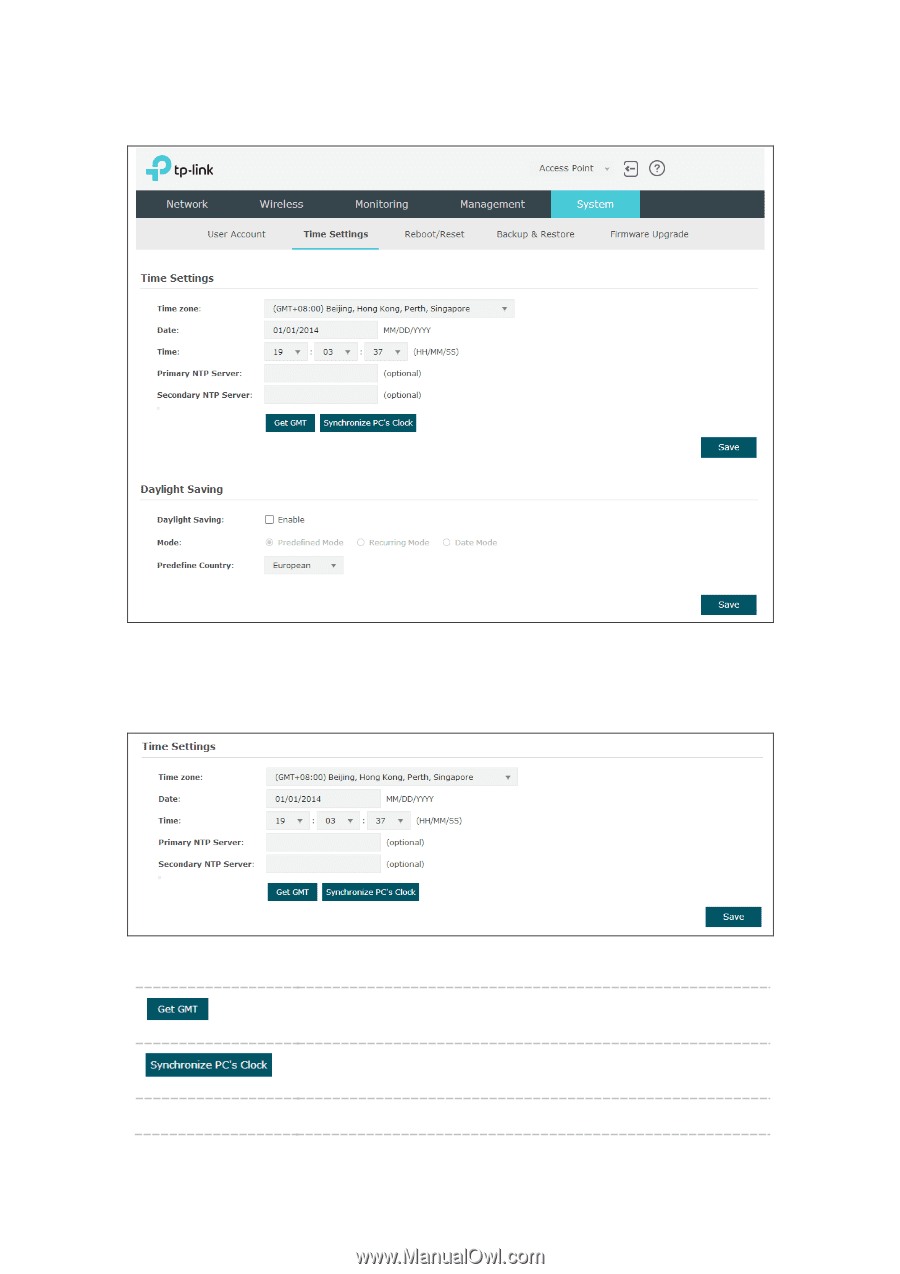
The device supports DST (Daylight Saving Time).
Figure 8-2 Time Settings
8.2.1 Time Settings
Figure 8-3 Time Settings
Click the button and the device will obtain GMT time from NTP server.
IP address of the NTP server has to be filled in.
Click the button and save the configuration, your PC’s time will be
obtained as the device’s system time.
Time zone:
Select your local time zone from the drop-down list.
55