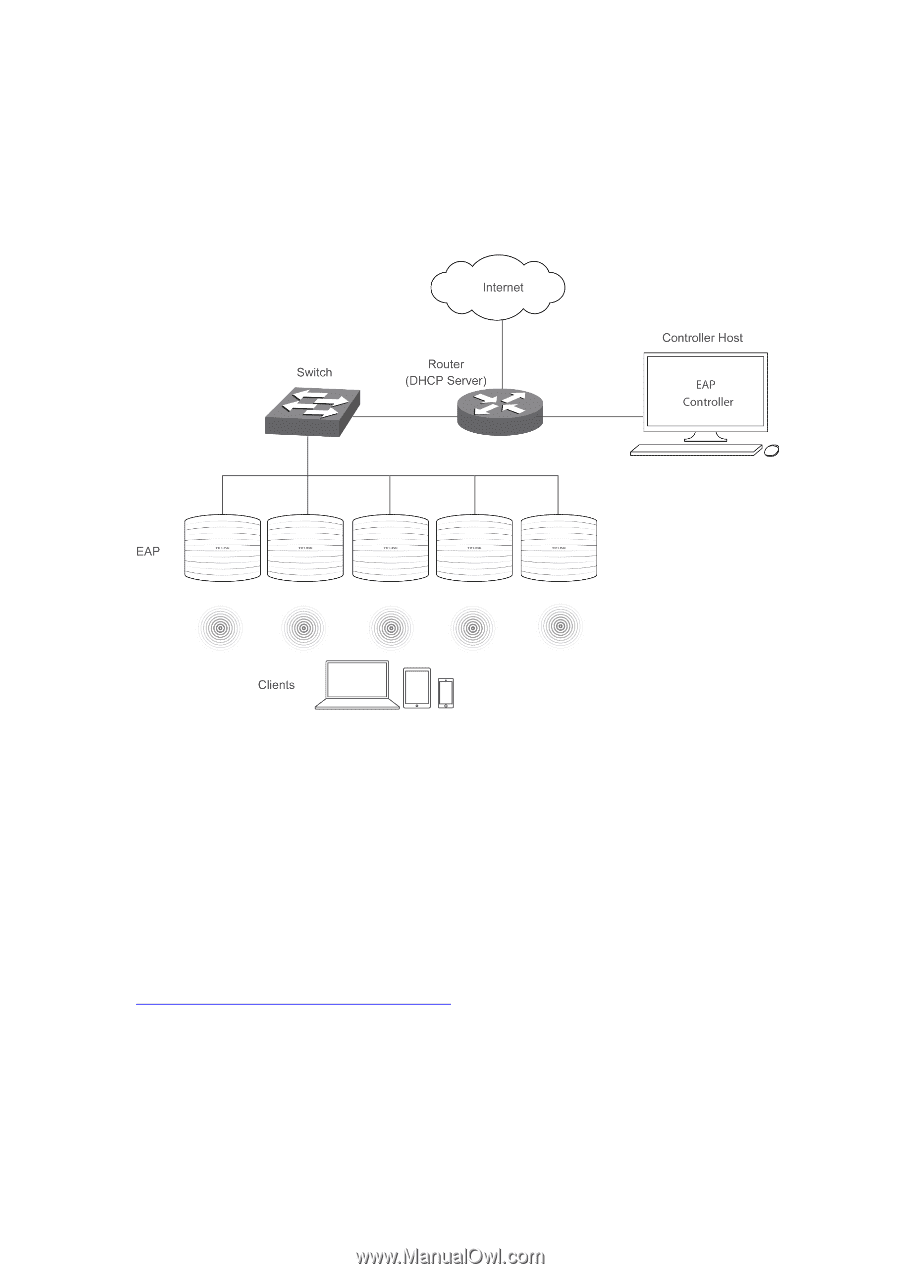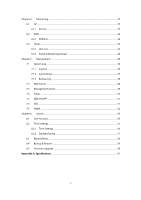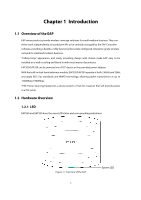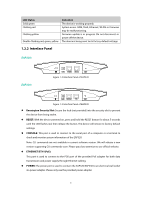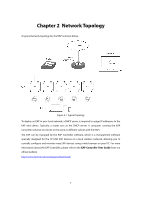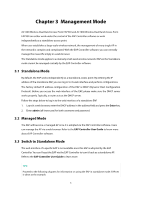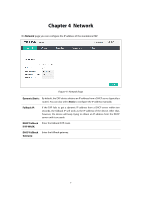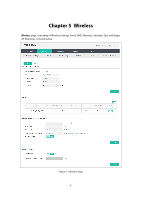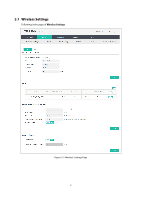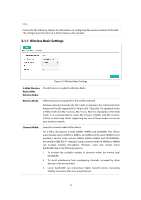TP-Link EAP330 EAP330 V1 User Guide - Page 11
Network Topology - dhcp
 |
View all TP-Link EAP330 manuals
Add to My Manuals
Save this manual to your list of manuals |
Page 11 highlights
Chapter 2 Network Topology A typical network topology for the EAP is shown below. Figure 2-1 Typical Topology To deploy an EAP in your local network, a DHCP server is required to assign IP addresses to the EAP and clients. Typically, a router acts as the DHCP server. A computer running the EAP Controller software can locate in the same or different subnet with the EAPs. The EAP can be managed by the EAP Controller software, which is a management software specially designed for the TP-LINK EAP devices on a local wireless network, allowing you to centrally configure and monitor mass EAP devices using a web browser on your PC. For more information about the EAP Controller, please refer to the EAP Controller User Guide from our official website: http://www.tp-link.com/en/support/download/ 5