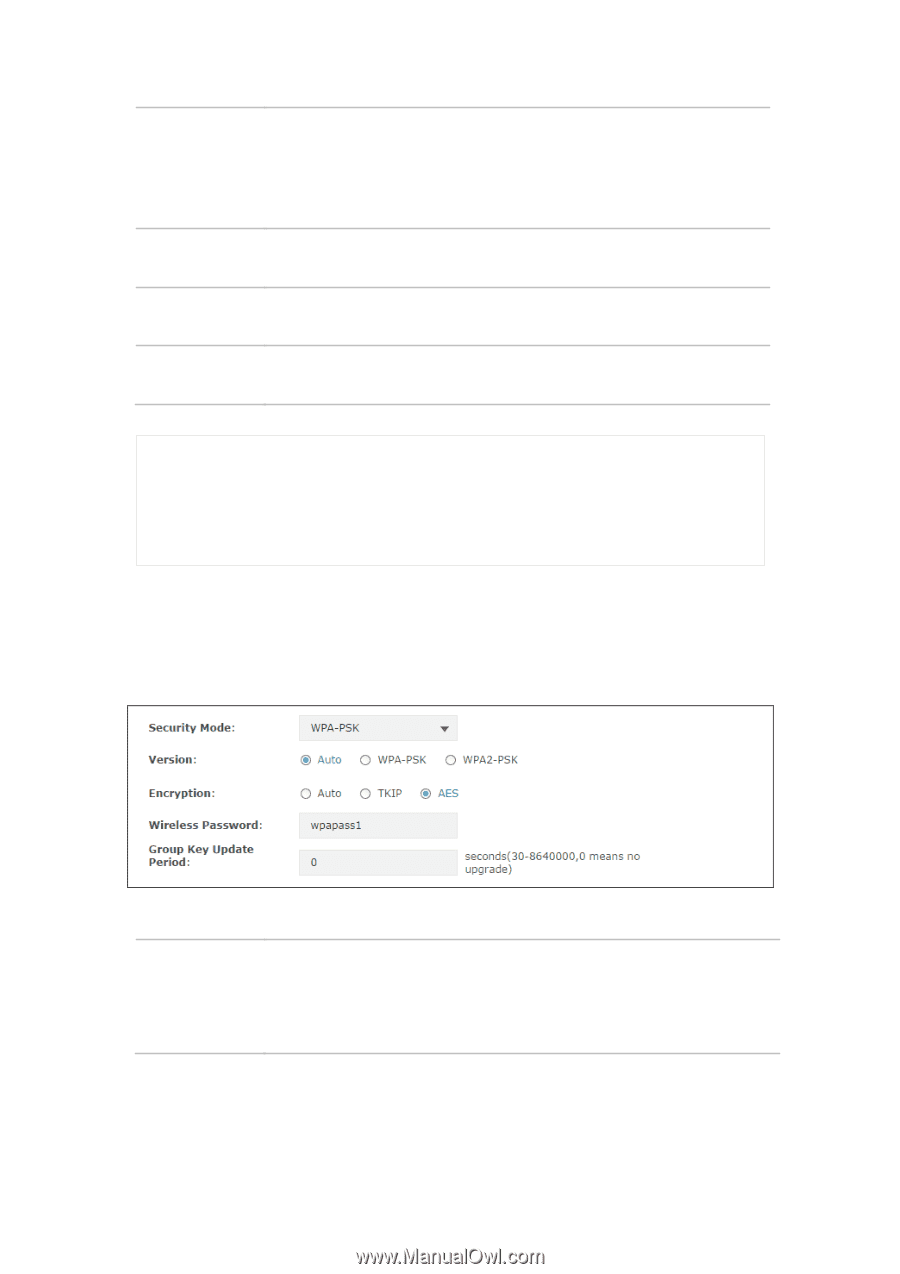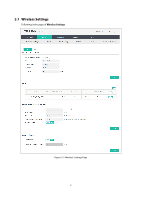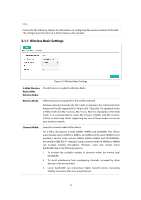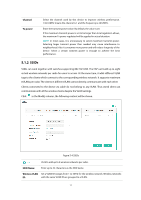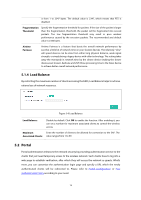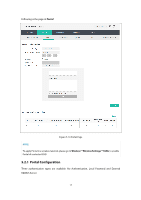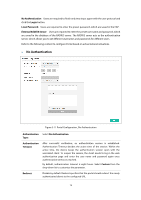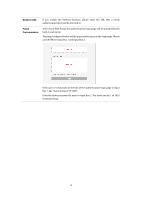TP-Link EAP330 EAP330 V1 User Guide - Page 20
WPA-PSK - default ip
 |
View all TP-Link EAP330 manuals
Add to My Manuals
Save this manual to your list of manuals |
Page 20 highlights
Encryption: Select the encryption type, including Auto, TKIP, and AES. The default setting is Auto, which can select TKIP (Temporal Key Integrity Protocol) or AES (Advanced Encryption Standard) automatically based on the client device's capability and request. AES is more secure than TKIP and TKIP is not supported in 802.11n mode. It is recommended to select AES as the encryption type. RADIUS Server IP/Port: Enter the IP address/port of the RADIUS server. RADIUS Password: Enter the shared secret of RADIUS server to access the RADIUS server. Group Key Specify the group key update period in seconds. The value can be either 0 or Update period: 30-8640000 seconds. NOTE: Encryption type TKIP is not supported in 802.11n mode. If TKIP is applied in 802.11n mode, the clients may not be able to access the wireless network of the EAP. If TKIP is applied in 11b/g/n mode (in the 2.4GHz frequency band) or 11a/n (in the 5GHz frequency band), the device may work at a low transmission rate. WPA-PSK Based on pre-shared key, security mode WPA-PSK is characterized by high security and simple configuration, which suits for common households and small business. WPA-PSK has two versions: WPA-PSK and WPA2-PSK. Version: Figure 5-7 Security Mode_WPA-PSK Auto: Select WPA or WPA2 automatically based on the wireless station's capability and request. WPA-PSK: Pre-shared key of WPA. WPA2-PSK: Pre-shared key of WPA2. 14