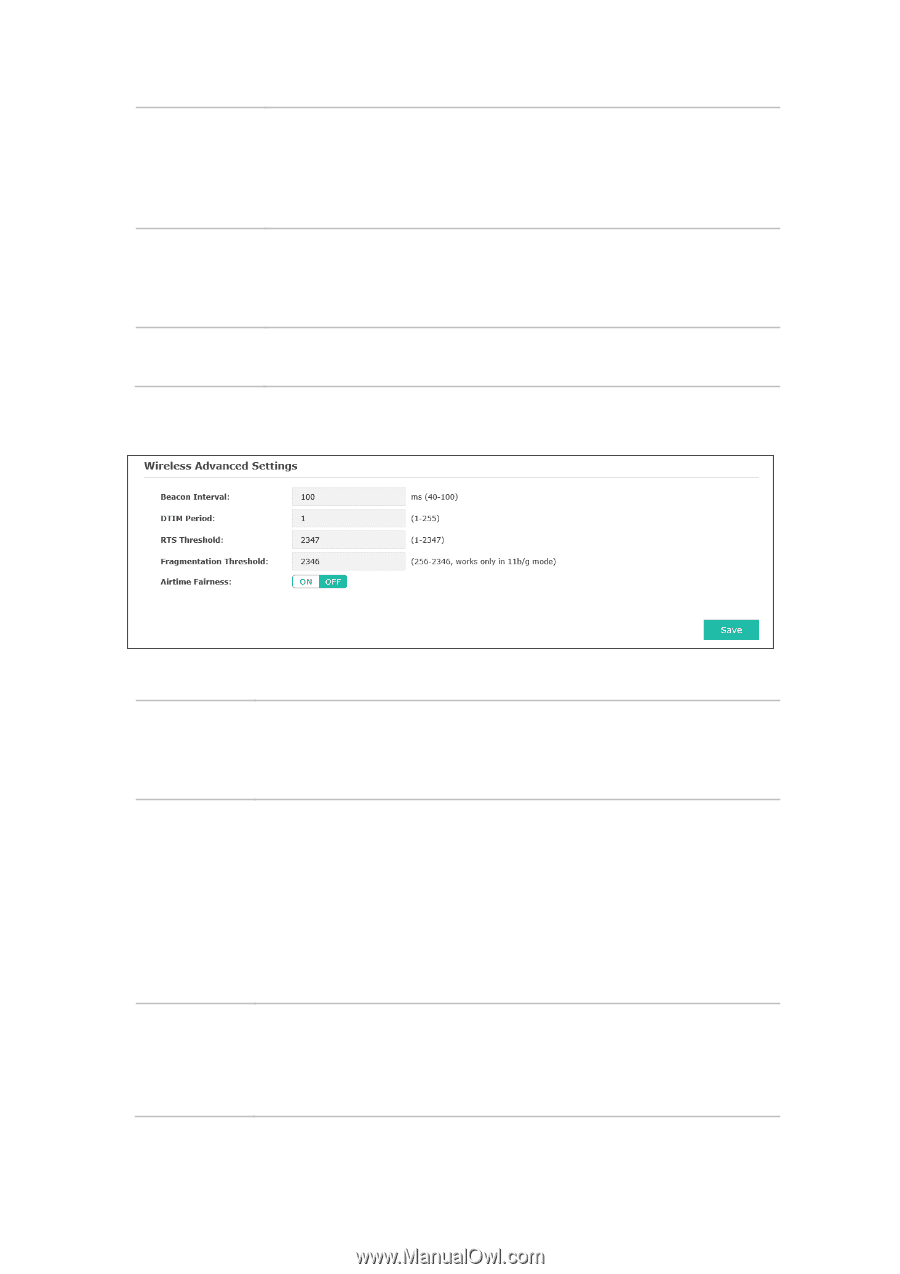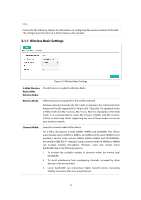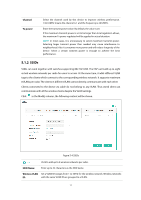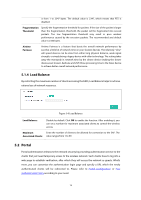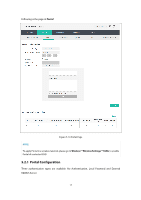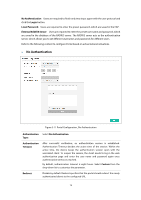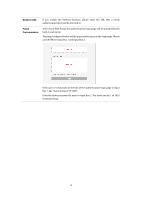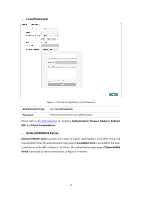TP-Link EAP330 EAP330 V1 User Guide - Page 21
Wireless Advanced Settings
 |
View all TP-Link EAP330 manuals
Add to My Manuals
Save this manual to your list of manuals |
Page 21 highlights
Encryption: Select the encryption type, including Auto, TKIP, and AES. The default setting is Auto, which can select TKIP (Temporal Key Integrity Protocol) or AES (Advanced Encryption Standard) automatically based on the wireless station's capability and request. AES is more secure than TKIP and TKIP is not supported in 802.11n mode. It is recommended to select AES as the encryption type. Wireless Password: Configure the WPA-PSK/WPA2-PSK password with ASCII or Hexadecimal characters. For ASCII, the length should be between 8 and 63 characters with combination of numbers, letters (case-sensitive) and common punctuations. For Hexadecimal, the length should be 64 characters (case-insensitive, 0-9, a-f, A-F). Group Key Update Period: Specify the group key update period in seconds. The value can be either 0 or at least 30. 0 means no update. 5.1.3 Wireless Advanced Settings Figure 5-8 Wireless Advanced Settings Beacon Interval: Beacons are transmitted periodically by the device to announce the presence of a wireless network for the clients. Beacon Interval value determines the time interval of the beacons sent by the device. You can specify a value from 40 to 100. The default value is 100 milliseconds. DTIM Period: This value indicates the number of beacon intervals between successive Delivery Traffic Indication Messages (DTIMs) and this number is included in each Beacon frame. A DTIM is contained in Beacon frames to indicate whether the access point has buffered broadcast and/or multicast data for the client devices. Following a Beacon frame containing a DTIM, the access point will release the buffered broadcast and/or multicast data, if any exists. You can specify the value between 1-255 Beacon Intervals. The default value is 1, indicating the DTIM Period is the same as Beacon Interval. An excessive DTIM period may reduce the performance of multicast applications. It is recommended to keep it by default. RTS Threshold: When the RTS threshold is activated, all the stations and APs follow the Request to Send (RTS) protocol. When the station is to send packets, it will send a RTS to AP to inform the AP that it will send data. After receiving the RTS, the AP notices other stations in the same wireless network to delay their transmitting of data. At the same time, the AP inform the requesting station to send data. The value range 15