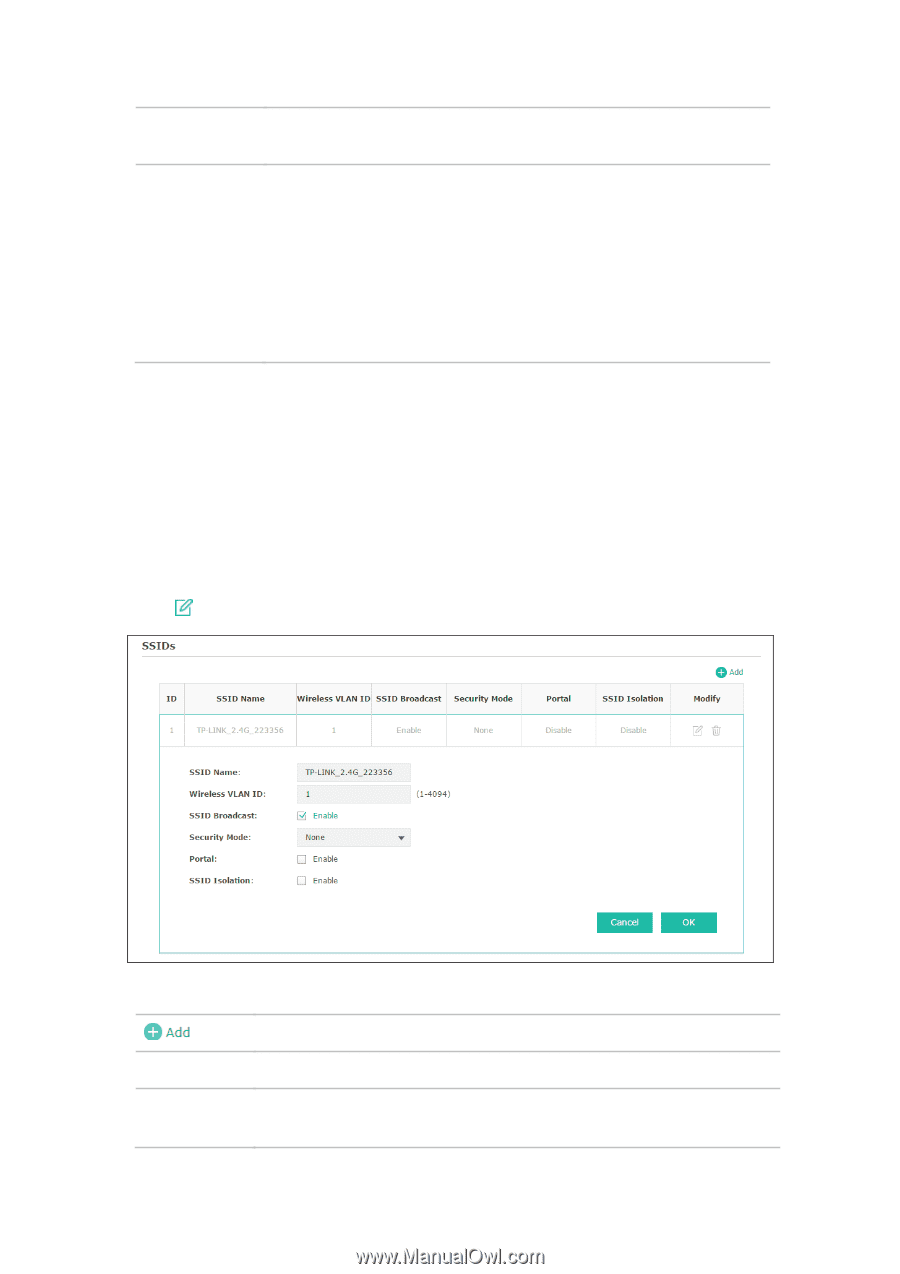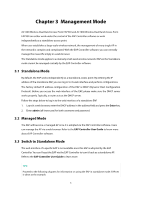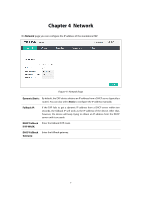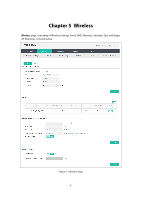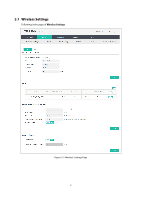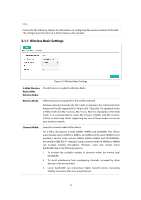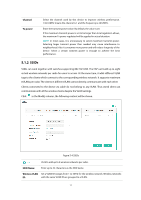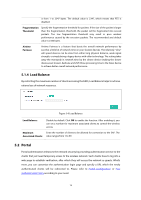TP-Link EAP330 EAP330 V1 User Guide - Page 17
Ssids - range
 |
View all TP-Link EAP330 manuals
Add to My Manuals
Save this manual to your list of manuals |
Page 17 highlights
Channel: Tx power: Select the channel used by this device to improve wireless performance. 1/2412MHz means the channel is 1 and the frequency is 2412MHz. Enter the transmit power value. By default, the value is 20. If the maximum transmit power is set to be larger than local regulation allows, the maximum Tx power regulated will be applied in actual situation. NOTE: In most cases, it is unnecessary to select maximum transmit power. Selecting larger transmit power than needed may cause interference to neighborhood. Also it consumes more power and will reduce longevity of the device. Select a certain transmit power is enough to achieve the best performance. 5.1.2 SSIDs SSIDs can work together with switches supporting 802.1Q VLAN. The EAP can build up to eight virtual wireless networks per radio for users to access. At the same time, it adds different VLAN tags to the clients which connect to the corresponding wireless network. It supports maximum 8 VLANs per radio. The clients in different VLAN cannot directly communicate with each other. Clients connected to the device via cable do not belong to any VLAN. Thus wired client can communicate with all the wireless clients despite the VLAN settings. Click in the Modify column, the following content will be shown. Figure 5-4 SSIDs Click to add up to 8 wireless networks per radio. SSID Name: Enter up to 32 characters as the SSID name. Wireless VLAN Set a VLAN ID (ranges from 1 to 4094) for the wireless network. Wireless networks ID: with the same VLAN ID are grouped to a VLAN. 11