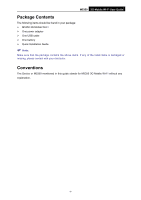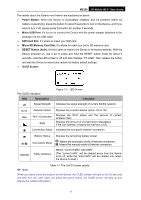I
CONTENTS
Package Contents
.......................................................................................................
1
Chapter 1.
Introduction
.........................................................................................
2
1.1
Product Overview
.........................................................................................................
2
1.2
Main Features
..............................................................................................................
2
1.3
Physical Description
.....................................................................................................
2
Chapter 2.
Hardware Installation
..........................................................................
4
2.1
Environment Requirements
..........................................................................................
4
2.2
Hardware Installation
....................................................................................................
4
Chapter 3.
Quick Installation Guide
.....................................................................
7
3.1
System Requirements
..................................................................................................
7
3.2
TCP/IP Configuration
...................................................................................................
7
3.3
Wireless Connection
....................................................................................................
7
3.4
Quick Setup
..................................................................................................................
8
Chapter 4.
Device Configuration
........................................................................
12
4.1
Connection
.................................................................................................................
12
4.2
Quick Setup
................................................................................................................
13
4.3
SMS
...........................................................................................................................
13
4.3.1
New Message
.................................................................................................
13
4.3.2
Inbox
...............................................................................................................
14
4.3.3
Sentbox
..........................................................................................................
14
4.3.4
Drafts
..............................................................................................................
15
4.3.5
Settings
...........................................................................................................
16
4.4
Advanced
...................................................................................................................
17
4.4.1
Dial-up
............................................................................................................
17
4.4.2
Wi-Fi
...............................................................................................................
23
4.4.3
DHCP
.............................................................................................................
26
4.4.4
Tools
...............................................................................................................
28
Appendix A: FAQ
.......................................................................................................
32
Appendix B: Configuring the PC
.............................................................................
33
Appendix C: Specifications
......................................................................................
36
Appendix D: Glossary
..............................................................................................
37