TP-Link MA180 MA180 V2 User Guide - Page 21
MA180, Choose Number, Cancel
 |
View all TP-Link MA180 manuals
Add to My Manuals
Save this manual to your list of manuals |
Page 21 highlights
MA180 3.75G HSUPA USB Adapter User Guide Figure 4-2 2. Enter the recipient's number. There are two methods: 1) Enter the recipient's number directly. 2) Click Send to... and then select a number in the Choose Number interface, as shown in Figure 4-3. Figure 4-3 3. Enter the message content. After the edition, you can choose the following options: Click Send to send the message. Click Save to save the message as a draft. Click Cancel to exit edition of the current message. 14
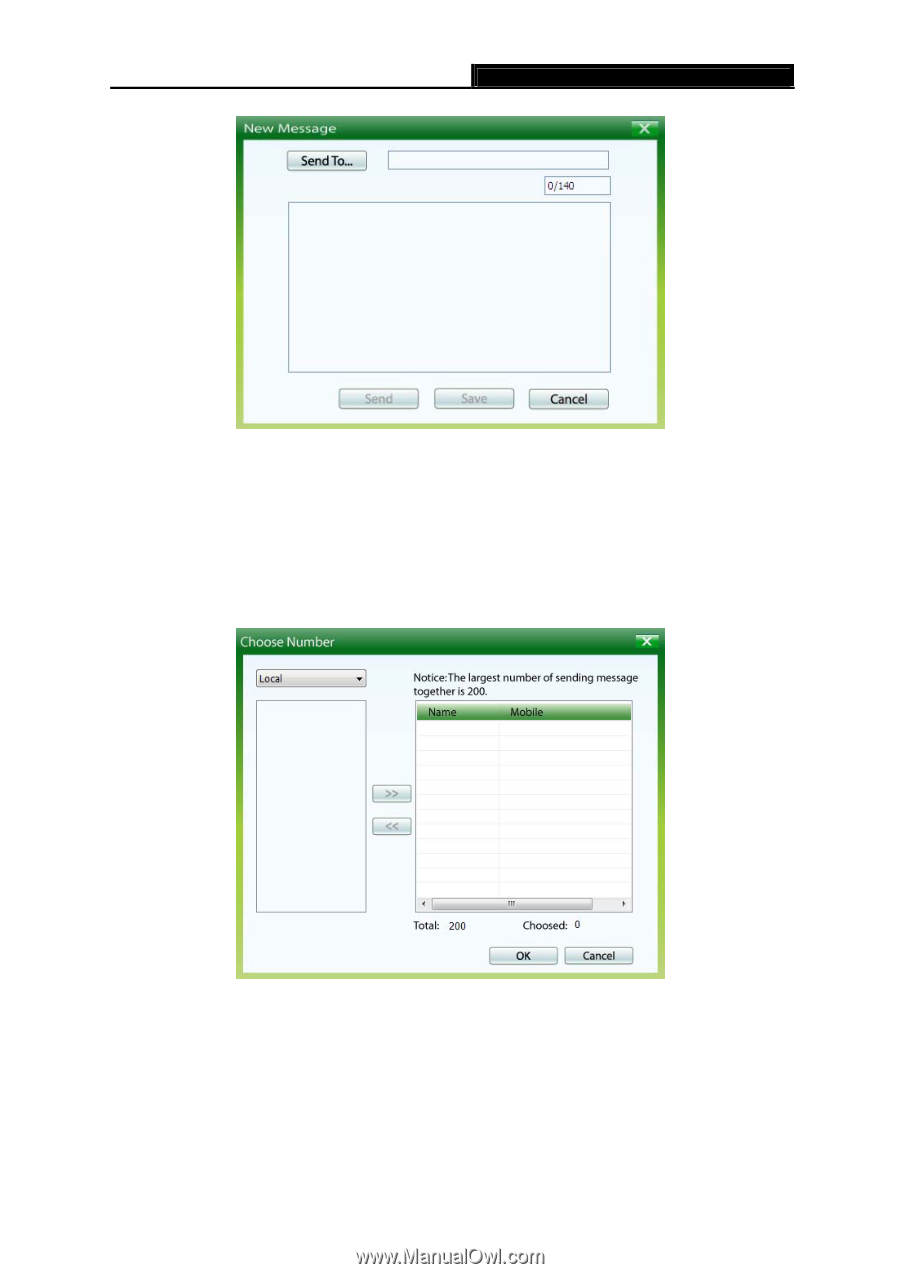
MA180
3.75G HSUPA USB Adapter User Guide
14
Figure 4-2
2.
Enter the recipient’s number. There are two methods:
1)
Enter the recipient’s number directly.
2) Click
Send to…
and then select a number in the
Choose Number
interface, as shown in
Figure 4-3.
Figure 4-3
3.
Enter the message content. After the edition, you can choose the following options:
Click
Send
to send the message.
Click
Save
to save the message as a draft.
Click
Cancel
to exit edition of the current message.














