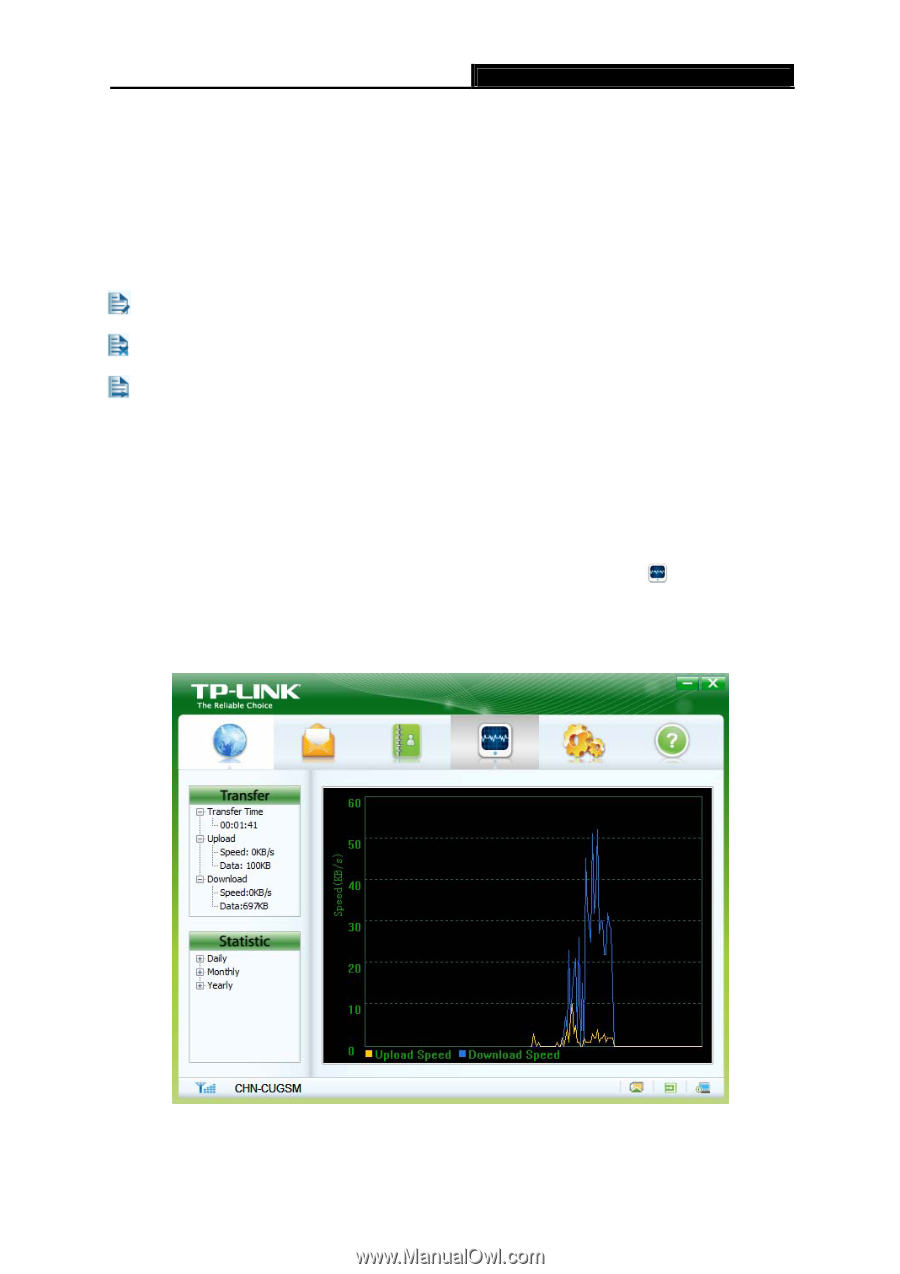TP-Link MA180 MA180 V2 User Guide - Page 26
Statistic
 |
View all TP-Link MA180 manuals
Add to My Manuals
Save this manual to your list of manuals |
Page 26 highlights
MA180 3.75G HSUPA USB Adapter User Guide 1. Choose your desired location. 2. Select a contact to view. 3. Click the selected contact. The contact information will be displayed below the contact list. The contact can't be managed by right-clicking it. Please make use of the icons above the contact list for the following options: : Edit the selected contact. : Delete the selected contact. : Send a message to the mobile number of the selected contact. Note: If you choose to delete the selected contact, it will be deleted permanently. Therefore, be cautious while doing this. 4.4 Statistic This function allows you to view the current network traffic. Click on the icon , and you will see the Statistic interface as shown in Figure 4-8. The navigation tree on the left displays traffic statistics. The diagram on the right displays the velocity waveform. Figure 4-8 19