TP-Link MA180 MA180 V2 User Guide - Page 33
MA180, Cancel, Settings, Security, Verify Pin
 |
View all TP-Link MA180 manuals
Add to My Manuals
Save this manual to your list of manuals |
Page 33 highlights
MA180 3.75G HSUPA USB Adapter User Guide Figure 4-14 If you click the Cancel button before entering the PIN code, follow the steps below to verify the PIN protection. 1. Click on the icon to display the Settings interface. 2. Click the Security button. 3. Choose Verify Pin from the drop-down list, as shown in Figure 4-15. 4. Enter the PIN value. 5. Click OK and then you can use the Adapter. 26
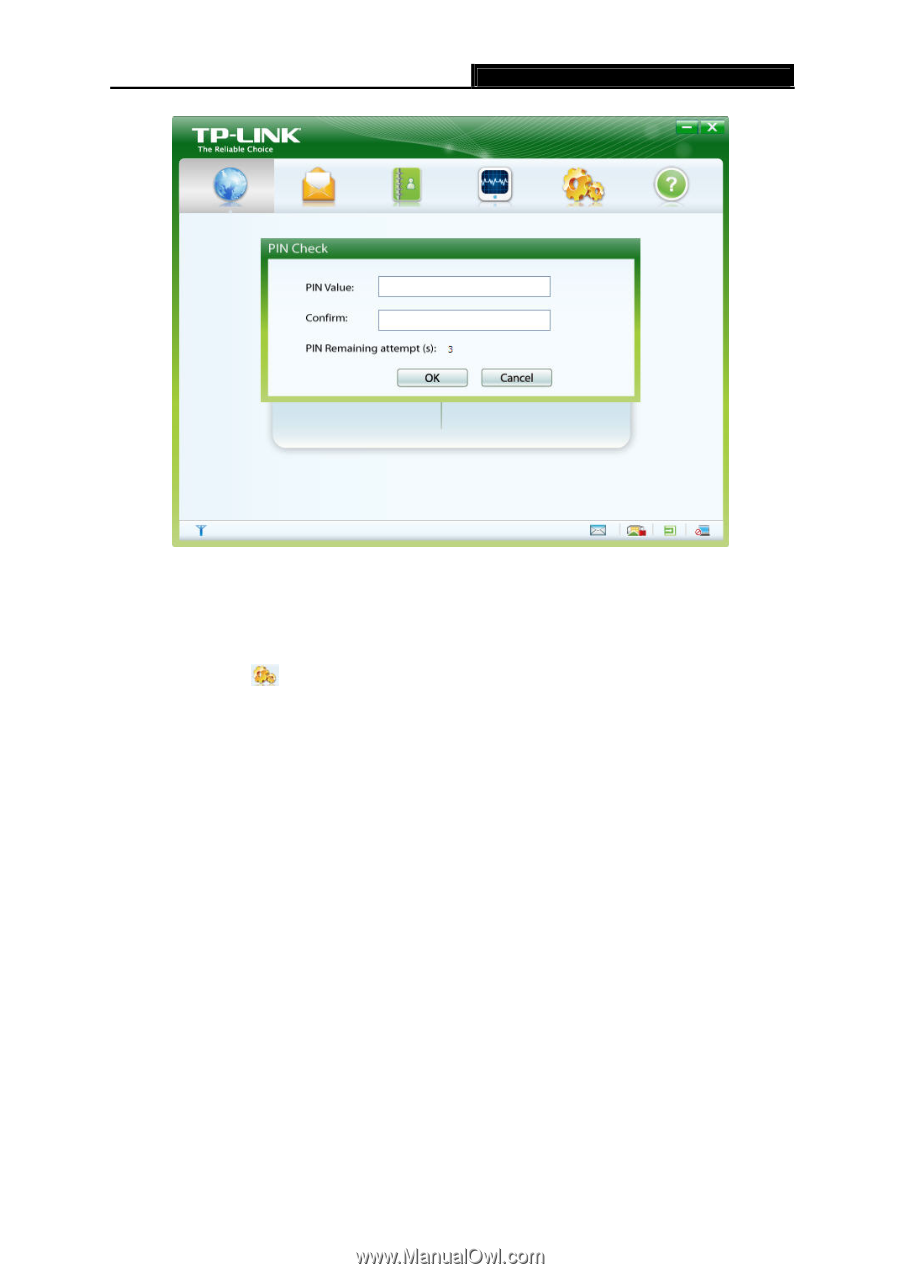
MA180
3.75G HSUPA USB Adapter User Guide
26
Figure 4-14
If you click the
Cancel
button before entering the PIN code, follow the steps below to verify the
PIN protection.
1. Click on the icon
to display the
Settings
interface.
2. Click the
Security
button.
3. Choose
Verify Pin
from the drop-down list, as shown in Figure 4-15.
4.
Enter the PIN value.
5. Click
OK
and then you can use the Adapter.














