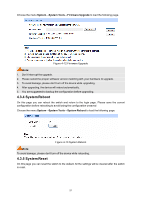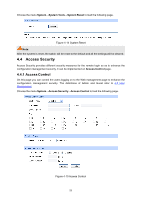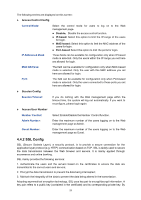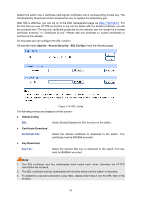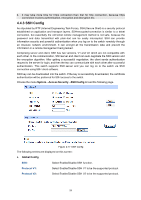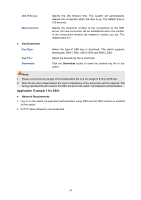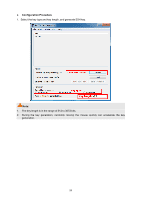TP-Link T1500-28PCT TL-SL2428P T1500-28PCT V1 User Guide - Page 31
SSL Config, Control Mode, IP Address & Mask, MAC Address, Session Timeout, Number Control
 |
View all TP-Link T1500-28PCT TL-SL2428P manuals
Add to My Manuals
Save this manual to your list of manuals |
Page 31 highlights
The following entries are displayed on this screen: Access Control Config Control Mode: IP Address & M ask MAC Address: Select the control mode for users to log on to the Web management page. Disable:Disable the access control function. IP-based: Select this option to limit the IP-range of the users for login. MAC-based: Select this option to limit the MAC address of the users for login. Port-base d: Select this option to limit the ports for login. These fields can be available for configuration only when IP-based mode is selected. Only the users within the IP-range you set here are allowed for login. The field can be available for configuration only when MAC-based mode is selected. Only the user with this MAC address you set here are allowed for login. Port: The field can be available for configuration only when Port-based mode is selected. Only the users connected to these ports you set here are allowed for login. Session Config Session Timeout: If you do nothing with the Web management page within the timeout time, the system will log out automatically. If you want to reconfigure, please login again. Access User Number Number Control: Admin Number: Select Enable/Disable the Number Control function. Enter the maximum number of the users logging on to the Web management page as Admin. Guest Number: Enter the maximum number of the users logging on to the Web management page as Guest. 4.4.2 SSL Config SSL (Secure Sockets Layer), a security protocol, is to provide a secure connection for the application layer protocol (e.g. HTTP) communication based on TCP. SSL is widely used to secure the data transmission between the Web browser and servers. It is mainly applied through ecommerce and online banking. SSL mainly provides the following services: 1. Authenticate the users and the servers based on the certificates to ensure the data are transmitted to the correct users and servers; 2. Encrypt the data transmission to prevent the data being intercepted; 3. Maintain the integrality of the data to prevent the data being altered in the transmission. Adopting asymmetrical encryption technology, SSL uses key pair to encrypt/decrypt information. A key pair refers to a public key (contained in the certificate) and its corresponding private key. By 23