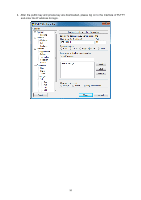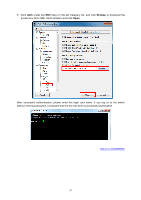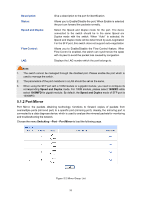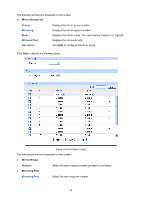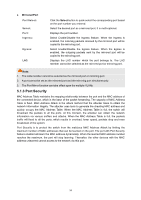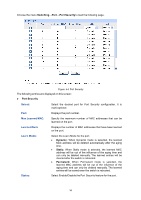TP-Link T1500-28PCT TL-SL2428P T1500-28PCT V1 User Guide - Page 42
Mirror Group List, Mirroring Port, Group, Mirroring, Operation, Number
 |
View all TP-Link T1500-28PCT TL-SL2428P manuals
Add to My Manuals
Save this manual to your list of manuals |
Page 42 highlights
The following entries are displayed on this screen. M irror Group List Group: M irroring: Mode: Mirrored Port: Ope ration: Displays the mirror group number. Displays the mirroring port number. Displays the mirror mode. The value will be "Ingress" or "Egress". Displays the mirrored ports. Click Edit to configure the mirror group. Click Edit to display the following figure. Figure 5-3 Port Mirror Config The following entries are displayed on this screen: M irror Group Numbe r: Select the mirror group number you want to configure. M irroring Port M irroring Port: Select the mirroring port number. 34

34
The following entries are displayed on this screen.
Mirror Group List
Group:
Displays the mirror group number.
Mirroring:
Displays the mirroring port number.
Mode:
Displays the mirror mode. The value will be "Ingress" or "Egress".
Mirrored Port:
Displays the mirrored ports.
Operation:
Click
Edit
to configure the mirror group.
Click
Edit
to display the following figure.
Figure 5-3 Port Mirror Config
The following entries are displayed on this screen:
Mirror Group
Number:
Select the mirror group number you want to configure.
Mirroring Port
Mirroring Port:
Select the mirroring port number.