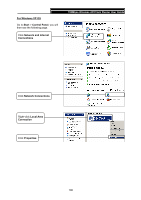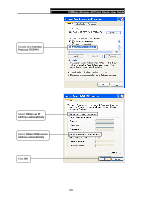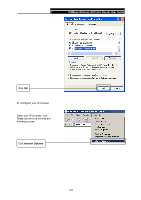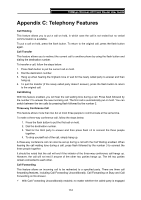TP-Link TD-VG3631 TD-VG3631 V1 User Guide - Page 122
Anonymous Calling, Speed Dial, Warm Line, USB Voice Mail, DND Do Not Disturb, original phone number.
 |
View all TP-Link TD-VG3631 manuals
Add to My Manuals
Save this manual to your list of manuals |
Page 122 highlights
150Mbps Wireless AP/Client Router User Guide or not, the incoming call will be redirected to the specified party. 9 With Call Forwarding on Busy enabled, the incoming call will be redirected to the specified party when the called party is engaged. 9 With Call Forward on No Answer enabled, the incoming call will be redirected to the specified party when there is no response for a certain time. Anonymous Calling This feature allows you to make a call without your phone number or ID being displayed on the called party's phone. Anonymous Call Blocking With this feature enabled, all anonymous calls will be blocked. Speed Dial Speed Dial comes to store frequently used telephone numbers and to make your dial more convenient. It allows you to make a call by pressing one or two digits and the key # instead of the original phone number. Warm Line With this feature enabled, a call will be automatically redirected to a specified party without taking any additional action when the phone goes off-hook for a certain time. USB Voice Mail With this feature enabled, the caller will be prompted to leave a voice message upon the call or when there is no response for a certain time. DND (Do Not Disturb) With this feature enabled, all the incoming calls will be blocked and the caller will hear the busy tone. 113