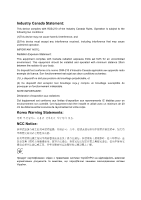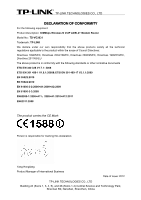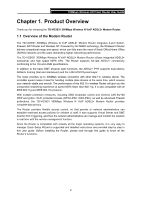CONTENTS
Package Contents
....................................................................................................
1
Chapter 1.
Product Overview
...................................................................................
2
1.1
Overview of the Modem Router
......................................................................................
2
1.2
Main Features
.................................................................................................................
3
1.3
Panel Layout
...................................................................................................................
4
1.3.1
The Front Panel
...................................................................................................................
4
1.3.2
The Back Panel
....................................................................................................................
6
Chapter 2.
Connecting the Modem Router
.............................................................
8
2.1
System Requirements
....................................................................................................
8
2.2
Installation Environment Requirements
..........................................................................
8
2.3
Connecting the Modem Router
.......................................................................................
8
Chapter 3.
Quick Installation Guide
......................................................................
10
3.1
Configuring the PC
.......................................................................................................
10
3.2
Quick Installation Guide
................................................................................................
13
Chapter 4.
Configuring the Modem Router
..........................................................
19
4.1
Login
.............................................................................................................................
19
4.2
Status
............................................................................................................................
19
4.3
Quick Setup
..................................................................................................................
20
4.4
Network
.........................................................................................................................
20
4.4.1
WAN Settings
.....................................................................................................................
21
4.4.2
EWAN
................................................................................................................................
30
4.4.3
Interface Grouping
.............................................................................................................
33
4.4.4
LAN Settings
......................................................................................................................
34
4.4.5
MAC Clone
.........................................................................................................................
36
4.4.6
ALG Settings
......................................................................................................................
36
4.4.7
DSL Settings
......................................................................................................................
37
4.5
DHCP Server
................................................................................................................
38
4.5.1
DHCP Settings
...................................................................................................................
38
4.5.2
Clients List
..........................................................................................................................
40
4.5.3
Address Reservation
..........................................................................................................
40
4.5.4
Conditional Pool
.................................................................................................................
41