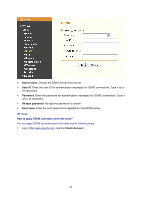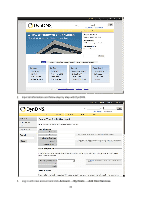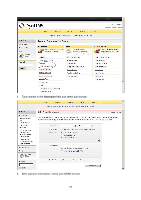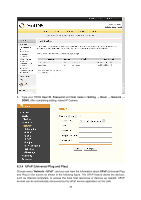TP-Link TL-SC3171G User Guide - Page 38
Server name, User ID, Password, Re-type password, Host name, Create Account
 |
UPC - 845973054038
View all TP-Link TL-SC3171G manuals
Add to My Manuals
Save this manual to your list of manuals |
Page 38 highlights
¾ Server name: Choose the DDNS Server from the list. ¾ User ID: Enter the user ID for authentication necessary for DDNS connections. Type it up to 64 characters. ¾ Password: Enter the password for authentication necessary for DDNS connections. Type it up to 32 characters. ¾ Re-type password: Re-type the password to confirm. ¾ Host name: Enter the host name that is registered to the DDNS server. ) Note: How to apply DDNS username and Host name? You can apply DDNS username and Host name by the following steps: 1. Log in http://www.dyndns.org, click the Create Account. 33

33
¾
Server name
: Choose the DDNS Server from the list.
¾
User ID
: Enter the user ID for authentication necessary for DDNS connections. Type it up to
64 characters.
¾
Password
: Enter the password for authentication necessary for DDNS connections. Type it
up to 32 characters.
¾
Re-type password
: Re-type the password to confirm.
¾
Host name
: Enter the host name that is registered to the DDNS server.
)
Note:
How to apply DDNS username and Host name?
You can apply DDNS username and Host name by the following steps:
1.
Log in
, click the
Create Account
.