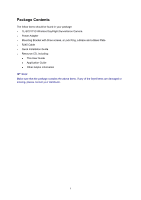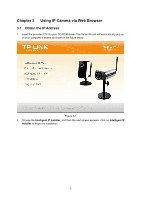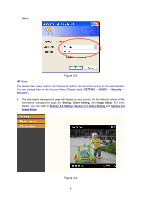TP-Link TL-SC3171G User Guide - Page 8
Physical Overview - reset
 |
UPC - 845973054038
View all TP-Link TL-SC3171G manuals
Add to My Manuals
Save this manual to your list of manuals |
Page 8 highlights
Chapter 2 Physical Overview 2.1 Front View Focus Adjustment Ring Built-in Microphone Figure 2-1 Focus Adjustment Ring: Adjust the focus to get a clear image. Built-in Microphone: Built-in microphone for two-way audio. 2.2 Bottom view Wireless Antenna Audio In Audio Out Power Connector Reset Power LED Indicator Figure 2-2 Network Connector I/O Terminal Connector Wireless Antenna: For connection of IEEE 802.11b/g wireless network. Audio In: To support audio in with Microphone for two way audio. Audio Out: To support audio out with earphones or speakers for two way audio. Power Connector: For connection of 12V DC input. Power LED Indicator: Power LED will light up after completing the boot process. Reset: To successfully restore the camera to factory defaults, please keep the device powered on, 3