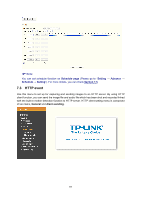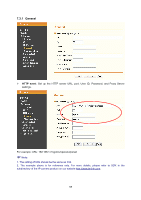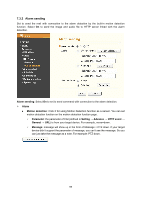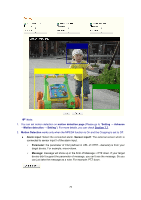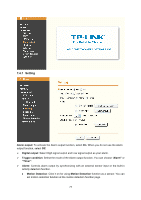TP-Link TL-SC3171G User Guide - Page 74
Alarm sending
 |
UPC - 845973054038
View all TP-Link TL-SC3171G manuals
Add to My Manuals
Save this manual to your list of manuals |
Page 74 highlights
7.3.2 Alarm sending Set to send the mail with connection to the alarm detection by the built-in motion detection function. Select On to send the image and audio file to HTTP server linked with the alarm detection. Alarm sending: Select On to set to send command with connection to the alarm detection. ¾ Alarm z Motion detection: Click it for using Motion Detection function as a sensor. You can set motion detection function on the motion detection function page. 9 Parameter: the parameter of CGI (defined in Setting → Advance → HTTP event → General → URL) is from your target device. For example, move=down. 9 Message: message will show up in the form of Message = PTZ down. If your target device didn't support the parameter of message, you can't see the message. So you can just take the message as a note. For example: PTZ down. 69