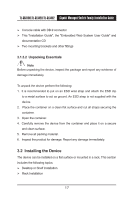TP-Link TL-SL3428 User Guide - Page 29
Starting and Configuring the Device, 4.1 Configuring the Terminal
 |
UPC - 845973020491
View all TP-Link TL-SL3428 manuals
Add to My Manuals
Save this manual to your list of manuals |
Page 29 highlights
TL-SG3109/TL-SL3428/TL-SL3452 Gigabit Managed Switch Family Installation Guide Section 4. Starting and Configuring the Device This section describes the initial device configuration and includes the following topics: Configuring the Terminal Installation Procedure Booting the Device Configuration Overview Advanced Configuration Startup Procedures 4.1 Configuring the Terminal After completing all external connections, connect a terminal to the device to monitor the boot and other procedures. To configure the device, the terminal must be running terminal emulation software. Ensure that the terminal emulation software is configured as follows: 1. Connect the Chassis serial port to the switch module. The baud rate automatically boots up at 38400. 2. Set the data format to 8 data bits, 1 stop bit, and no parity. 3. Set Flow Control to none. 4. Under Properties, select VT100 for Emulation mode. 5. Select Terminal keys for Function, Arrow, and Ctrl keys. Ensure that the setting is for Terminal keys (not Windows keys). Note When using HyperTerminal with Microsoft® Windows 2000, make sure that 22