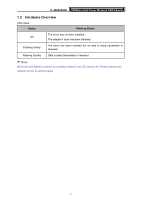TP-Link TL-WN8200ND TL-WN8200ND V1 User Guide - Page 12
TL-WN8200ND, InstallShield Wizard, Install TP-LINK Wireless, Configuration Utility and Driver, - windows 8 1
 |
View all TP-Link TL-WN8200ND manuals
Add to My Manuals
Save this manual to your list of manuals |
Page 12 highlights
TL-WN8200ND 300Mbps High Power Wireless USB Adapter Figure 2-1 2. The InstallShield Wizard window will appear. Click Next to continue. Figure 2-2 3. Choose a setup type. It is recommended to select Install TP-LINK Wireless Configuration Utility and Driver. Selecting Install Driver Only will only install driver. Click Next to continue. 5
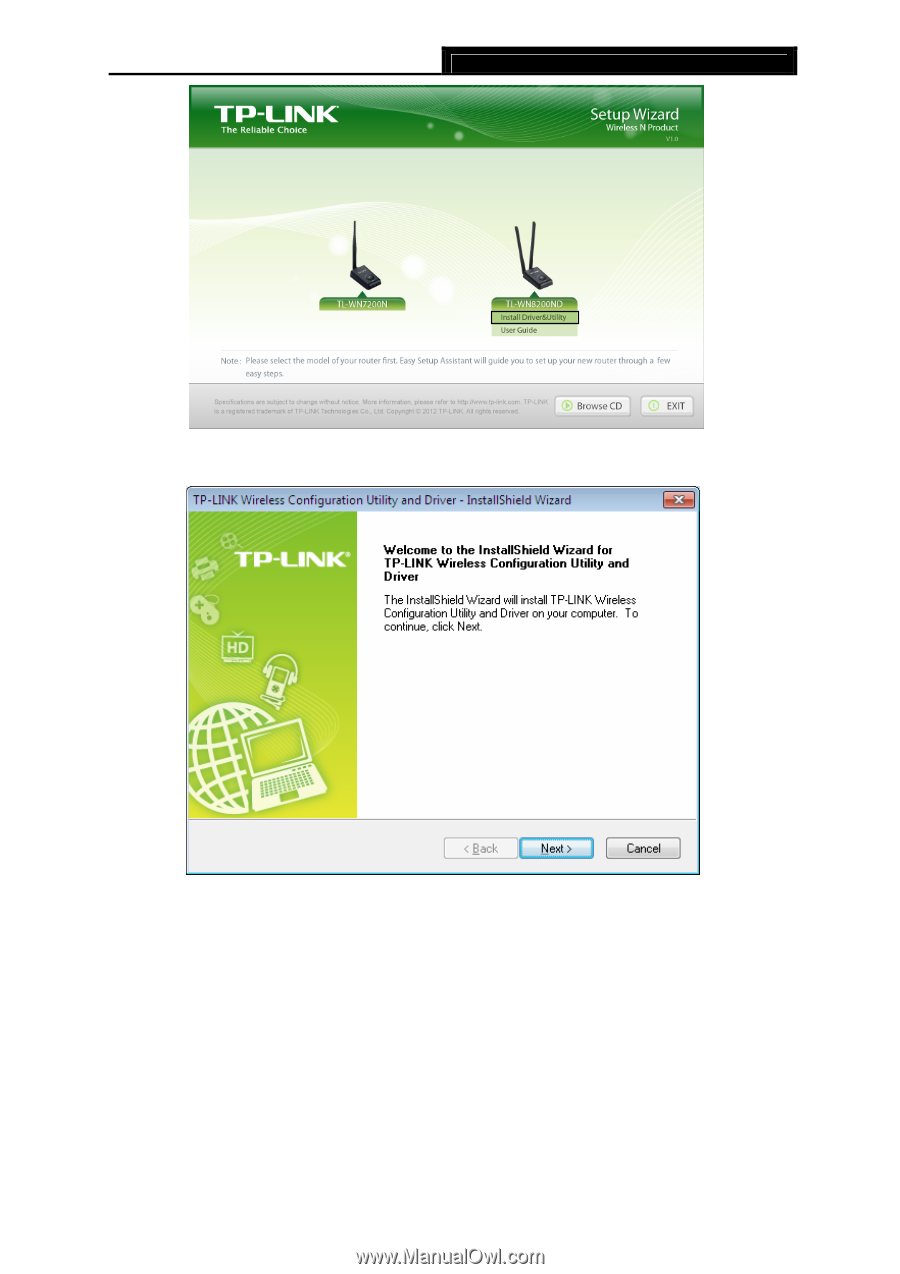
TL-WN8200ND
300Mbps High Power Wireless USB Adapter
5
Figure 2-1
2.
The
InstallShield Wizard
window will appear. Click
Next
to continue.
Figure 2-2
3.
Choose a setup type. It is recommended to select
Install TP-LINK Wireless
Configuration Utility and Driver
. Selecting
Install Driver Only
will only install driver.
Click
Next
to continue.