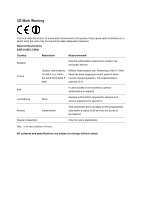TP-Link TL-WPS510U User Guide - Page 7
Appendix A: How to Reset the Print Server, Appendix C: Printer Installation in Windows OS - firmware
 |
UPC - 845973031039
View all TP-Link TL-WPS510U manuals
Add to My Manuals
Save this manual to your list of manuals |
Page 7 highlights
4.4.1 Factory Default ...48 4.4.2 Firmware Upgrade...49 4.5 Restart...50 Appendix A: How to Reset the Print Server 51 Appendix B: Frequently Asked Questions 52 Appendix C: Printer Installation in Windows OS 54 C-1 If You Have Installed A Printer Before 54 C-2 If You Never Install A Printer Before 59 Appendix D: Additional Installation Instructions 65

4.4.1
Factory Default
.........................................................................................................
48
4.4.2
Firmware Upgrade
....................................................................................................
49
4.5
Restart
.....................................................................................................................
50
Appendix A: How to Reset the Print Server
.........................................................
51
Appendix B: Frequently Asked Questions
...........................................................
52
Appendix C: Printer Installation in Windows OS
.................................................
54
C-1 If You Have Installed A Printer Before
.......................................................................
54
C-2 If You Never Install A Printer Before
..........................................................................
59
Appendix D: Additional Installation Instructions
.................................................
65