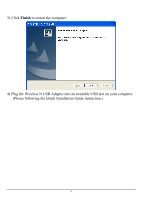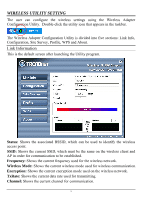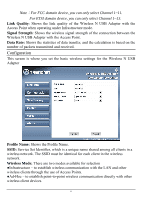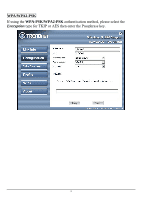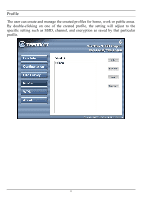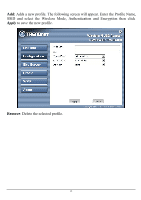TRENDnet TEW-644UB User's Guide - Page 12
Open, Shared Key or Auto - wireless
 |
UPC - 710931600407
View all TRENDnet TEW-644UB manuals
Add to My Manuals
Save this manual to your list of manuals |
Page 12 highlights
Authentication: The following options are available: Open System, Shared Key, WPA-PSK, WPA2-PSK, WPA EAP-TLS, WPA2 EPA-TLS. Select Open System, Shared Key for WEP data encryption feature. Open System and Shared Key Open System and Shared Key requires the user to set a WEP key to exchange data with other wireless clients that have the same WEP key. The following will be activated when Open, Shared Key or Auto is enabled: z Default Key: select one of the 4 keys to use. z Network Key: choose the encryption way, either in HEX or ASCII formats, and enter the password in the blank space. z Key Length: select 64 or 128 bits as the length of the keys Key Format: ASCII or HEX 7

7
Authentication:
The following options are available:
Open System
,
Shared Key
,
WPA-PSK
,
WPA2-PSK
,
WPA EAP-TLS
,
WPA2 EPA-TLS
.
Select Open
System, Shared Key for WEP data encryption feature.
Open System
and
Shared Key
Open System and Shared Key requires the user to set a WEP key to exchange
data with other wireless clients that have the same WEP key.
The following will be
activated when
Open, Shared Key or Auto
is enabled:
z
Default Key:
select one of the 4 keys to use.
z
Network Key
: choose the encryption way, either in HEX or ASCII
formats, and enter the password in the blank space.
z
Key Length
: select 64 or 128 bits as the length of the keys
Key Format: ASCII
or
HEX