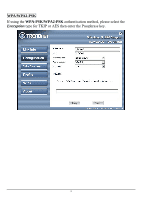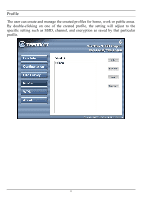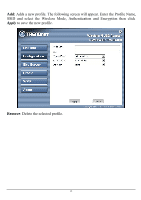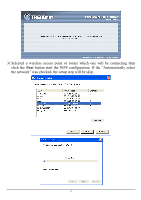TRENDnet TEW-644UB User's Guide - Page 18
Apply, Connect
 |
UPC - 710931600407
View all TRENDnet TEW-644UB manuals
Add to My Manuals
Save this manual to your list of manuals |
Page 18 highlights
Edit: Edit an exist profile. The following screen will appear. Edit the SSID and select the Wireless Mode, Authentication and Encryption then click Apply to save the profile. When the Profile name was changed, a new profile will be added in the list. Connect: Selected a profile from list then click the Connect to connecting to the wireless network with the profile setting. 13
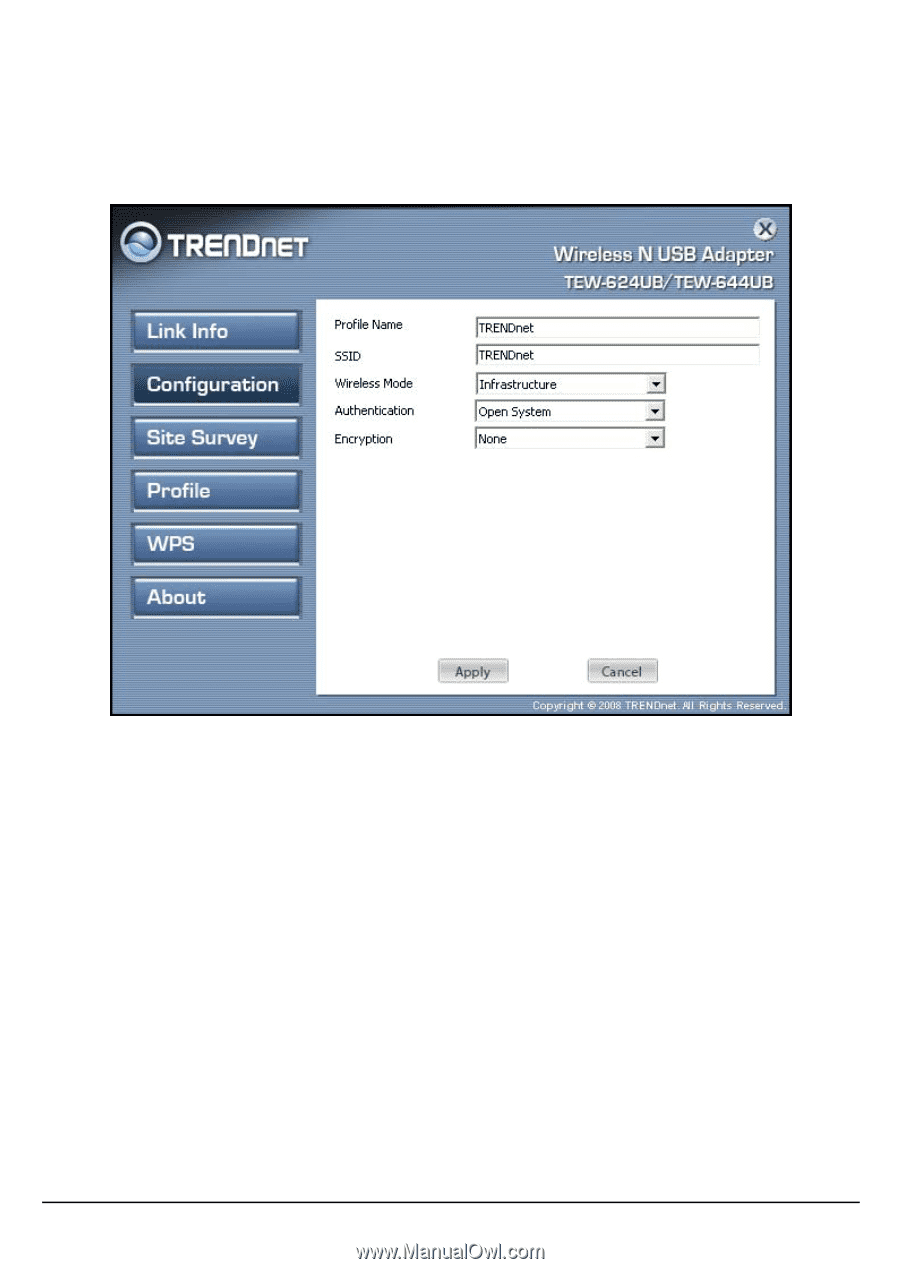
13
Edit:
Edit an exist profile. The following screen will appear. Edit the SSID and
select the Wireless Mode, Authentication and Encryption then click
Apply
to save
the profile. When the Profile name was changed, a new profile will be added in the
list.
Connect:
Selected a profile from list then click the
Connect
to connecting to the
wireless network with the profile setting.