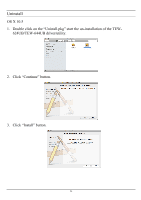TRENDnet TEW-644UB User's Guide - Page 31
Click Restart to reboot your computer. - software
 |
UPC - 710931600407
View all TRENDnet TEW-644UB manuals
Add to My Manuals
Save this manual to your list of manuals |
Page 31 highlights
4. Input your password then click "OK" button. 5. The computer will restart when the installation is done, click "Continue Installation" start the software installation. 6. Click "Restart" to reboot your computer. 7. Disconnect the adapter from your computer. 26

26
4.
Input your password then click “OK” button.
5.
The computer will restart when the installation is done, click “Continue
Installation” start the software installation.
6.
Click “Restart” to reboot your computer.
7.
Disconnect the adapter from your computer.